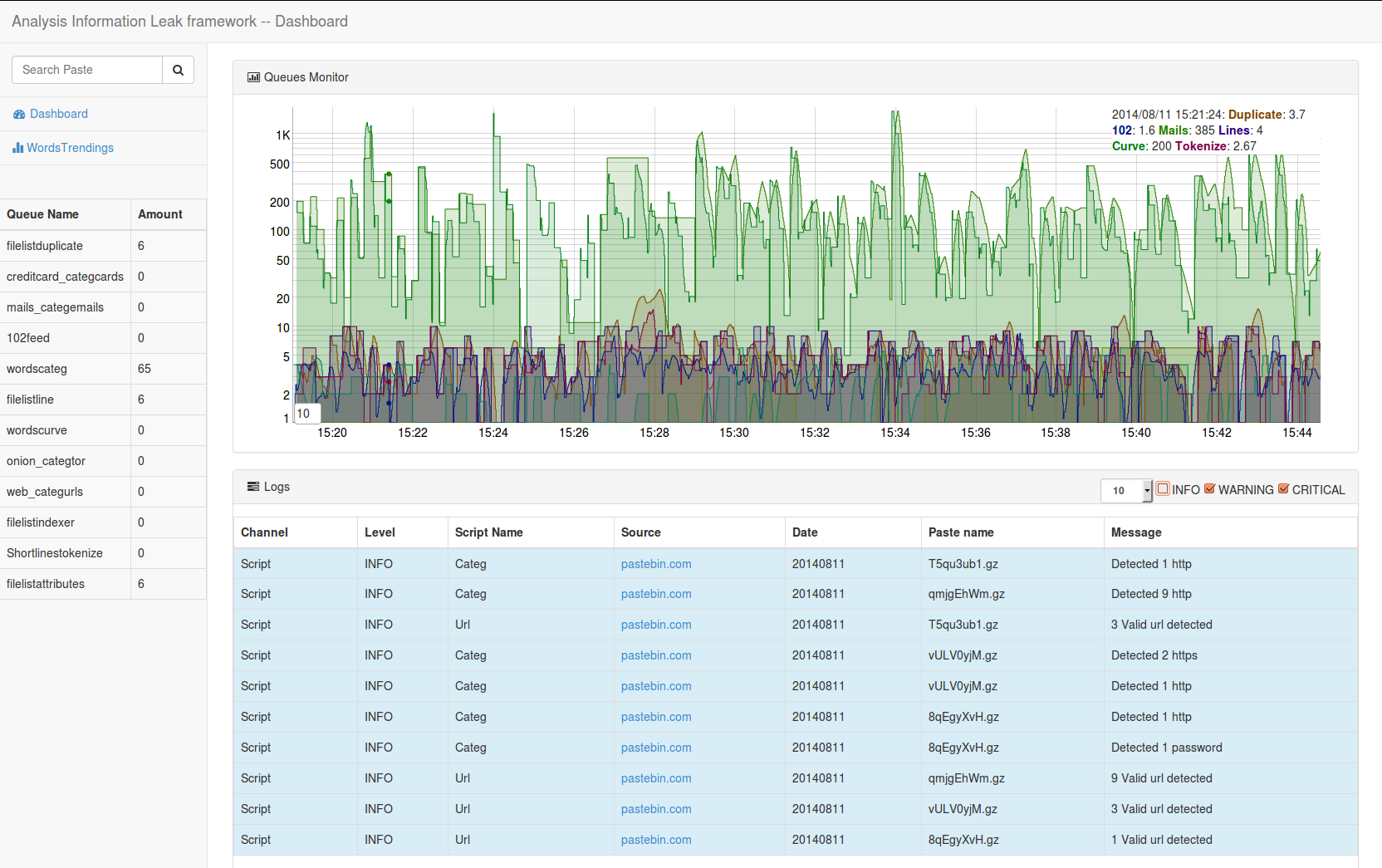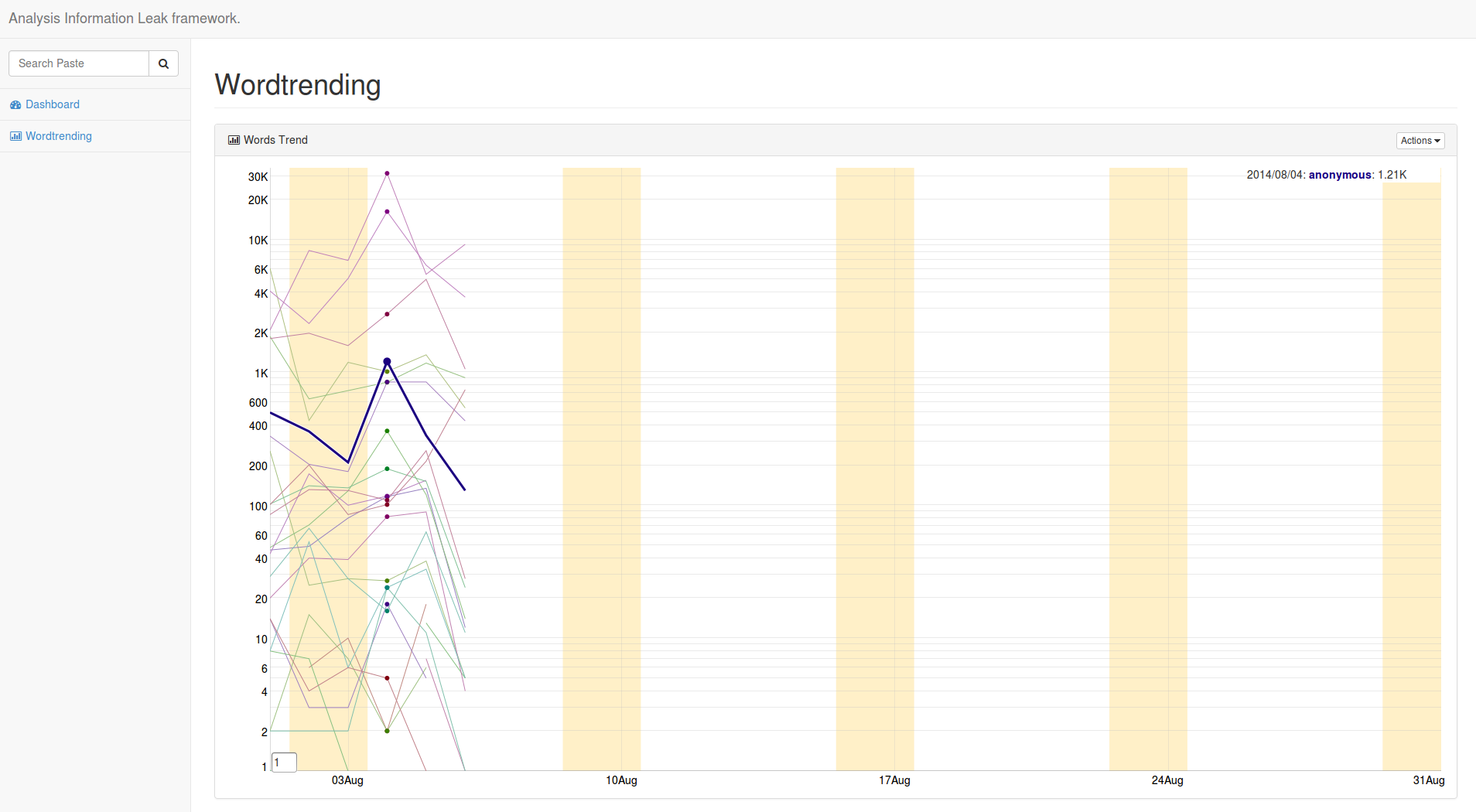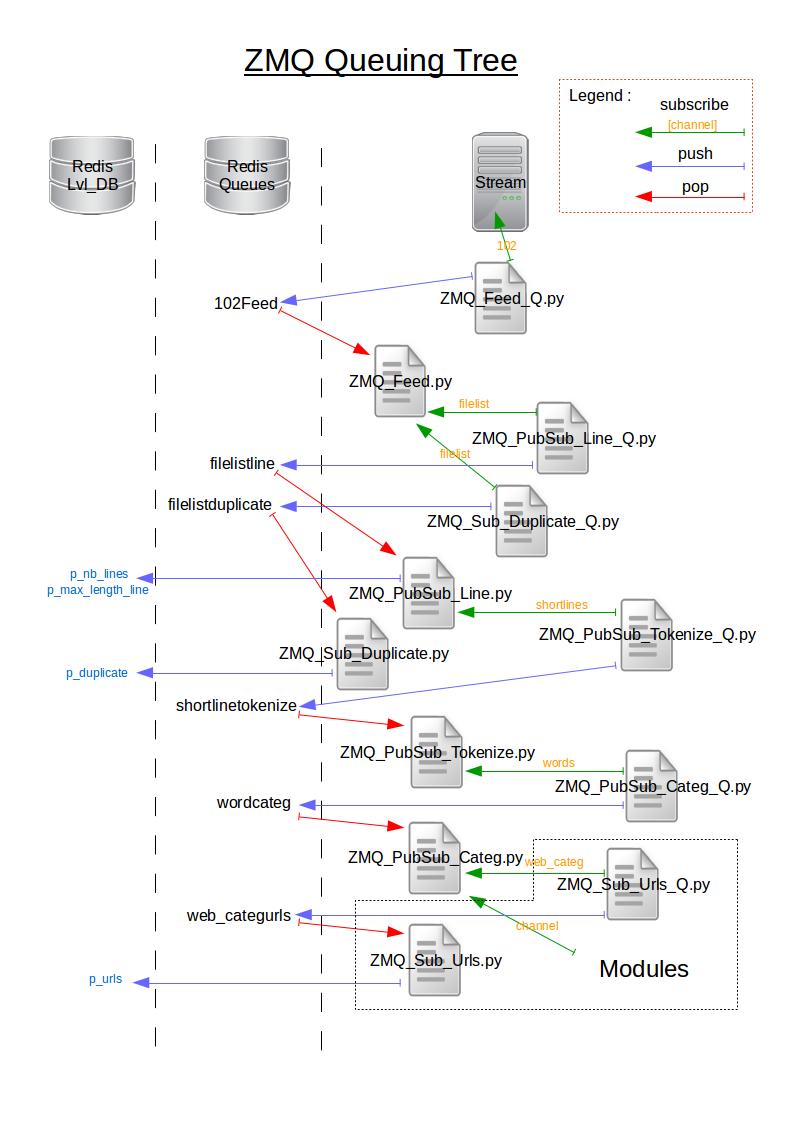|
|
||
|---|---|---|
| bin | ||
| configs | ||
| doc | ||
| docsphinx/source | ||
| files | ||
| var/www | ||
| .gitignore | ||
| LICENSE | ||
| README.md | ||
| installing_deps.sh | ||
| pip_packages_requirement.txt | ||
README.md
AIL
AIL framework - Analysis Information Leak framework
AIL is a modular framework to analyse potential information leak from unstructured data source like pastes from Pastebin or similar services. AIL framework is flexible and can be extended to support other functionalities to mine sensitive information.
Requirements & Installation
Obviously:
sudo apt-get install python2.7
But also pip, virtualenv and screen.
sudo apt-get install python-pip
sudo pip install virtualenv
sudo apt-get install screen
You need to create a variable AILENV that will be the installation path:
export AILENV="/home/user/AIL-framework"
Usually the installation path is where the project is cloned.
Then create a Python virtual environment:
cd $AILENV
virtualenv AILENV
And install these few more packets:
sudo apt-get install g++
sudo apt-get install python-dev
sudo apt-get install python-tk
sudo apt-get install screen
sudo apt-get install libssl-dev
sudo apt-get install libfreetype6-dev
sudo apt-get install python-numpy
sudo apt-get install libadns1
sudo apt-get install libadns1-dev
Then these modules need to be install with pip inside the virtual environment: (Activating virtualenv)
. ./AILENV/bin/activate
You'll need to clone langid: [https://github.com/saffsd/langid.py] And install it:
python setup.py install
That's all the packages you can install with pip:
pip install redis
pip install logbook
pip install pubsublogger
pip install networkx
pip install crcmod
pip install mmh3
pip install dnspython
pip install pyzmq
pip install texttable
pip install -U textblob
python -m textblob.download_corpora
pip install python-magic
pip install numpy
pip install flask
pip install nltk
pip install whoosh
pip install matplotlib ----- (sudo ln -s freetype2/ft2build.h in /usr/include/)
pip install pybloomfiltermmap ----- (you may need to sudo apt-get install libssl-dev)
pip install ipaddress
pip install http://adns-python.googlecode.com/files/adns-python-1.2.1.tar.gz
pip install https://github.com/trolldbois/python-cymru-services/archive/master.zip
Installing Redis & Level DB
Assuming that you install everything under /opt/ with adequate permissions:
wget http://download.redis.io/releases/redis-2.8.12.tar.gz
tar -xvf redis-2.8.12.tar.gz -C /opt/
And follow the README after extraction.
When redis is properly installed you can edit your own config files for
the different required databases or just take the config from the project
located under /config/
git clone https://github.com/KDr2/redis-leveldb.git
Follow the redis-leveldb README.
Then create these directories
cd $AILENV
mkdir PASTES
mkdir Blooms
mkdir dumps
mkdir LEVEL_DB_DATA
cd LEVEL_DB_DATA/
mkdir 2014
mkdir 2013
Starting AIL
If you installed all the requirements described above, you should be able to start AIL framework:
cd $AILENV
cd bin
./LAUNCH.sh
To start with the web interface, you need to fetch the required Javascript/CSS files:
cd $AILENV
cd var/www/
bash update_thirdparty.sh
and then you can start the web interface:
cd $AILENV
cd var/www/
Flask_server.py
Then you can browse the status of the AIL framework at the following URL:
``http://localhost:7000/``
Create a new module
Assuming you already download the project and configure everything:
- Redis databases [http://redis.io/]
- Redis Level DB [https://github.com/KDr2/redis-leveldb]
This module will be recover from a stream all the Tor .onion addresses: "http://3g2upl4pq6kufc4m.onion/" Which look like this.
Basically we want to match all paste in with .onion addresses inside.
For that you can already use the module ZMQ_PubSub_Categ and just
create your own category file in: /file/ here it will be /file/onion_categ.
You need also to link this file inside another file (list_categ_files).
Inside the file "onion_categ", you will add the word "onion" (don't forget the carriage return).
Once it's done, at the launch of the AIL framework, every paste with the word onion inside them will be forwarded on a specific channel (onion_categ).
Then what you want to do it's recovering these pastes to extract these .onion addresses.
To do that, you'll need to create 2 scripts:
ZMQ_Sub_Onion_Q.py (Redis bufferizing)
ZMQ_Sub_Onion.py (The extraction)
Those two files are there as an example.
Overview
Here is a "chained tree" to show how all ZMQ Modules are linked and how the informations (mainly the paste) is going through them.
The onion module is interfaced at top down level of this tree (like the ZMQ_Sub_Urls module).
All modules that you want to create using the "tokenization method" and the "categories system" need to be created at this level.
If you want to create a general module (e.g. using all pastes), this module need to be created at the same level than ZMQ_Sub_Duplicate.
LICENSE
Copyright (C) 2014 Jules Debra
Copyright (C) 2014 CIRCL - Computer Incident Response Center Luxembourg (℅ smile gie)
This program is free software: you can redistribute it and/or modify
it under the terms of the GNU Affero General Public License as published by
the Free Software Foundation, either version 3 of the License, or
(at your option) any later version.
This program is distributed in the hope that it will be useful,
but WITHOUT ANY WARRANTY; without even the implied warranty of
MERCHANTABILITY or FITNESS FOR A PARTICULAR PURPOSE. See the
GNU Affero General Public License for more details.
You should have received a copy of the GNU Affero General Public License
along with this program. If not, see <http://www.gnu.org/licenses/>.