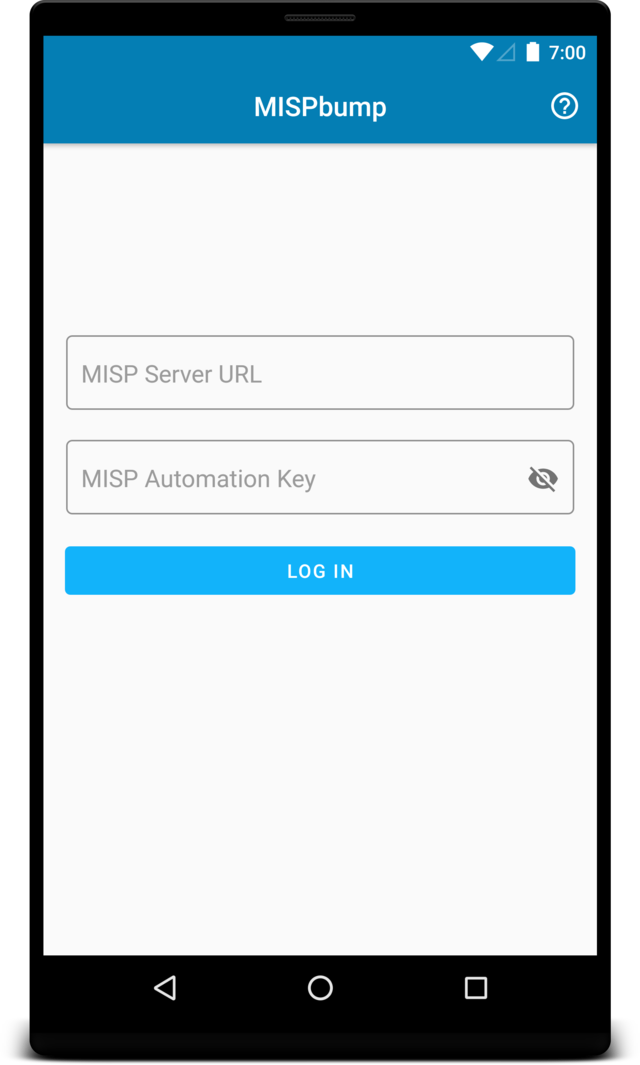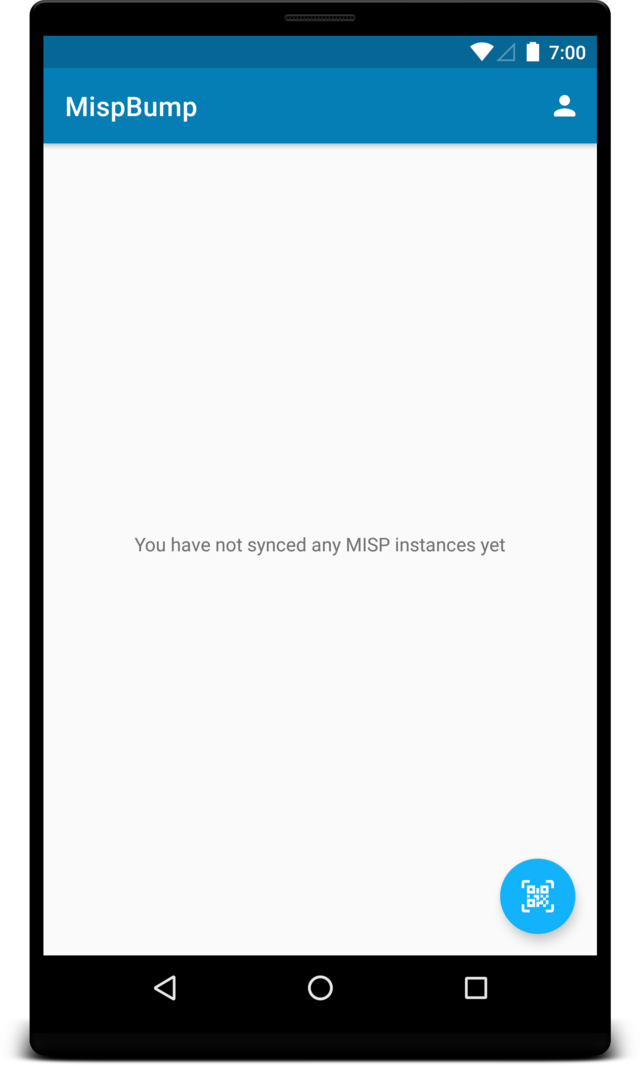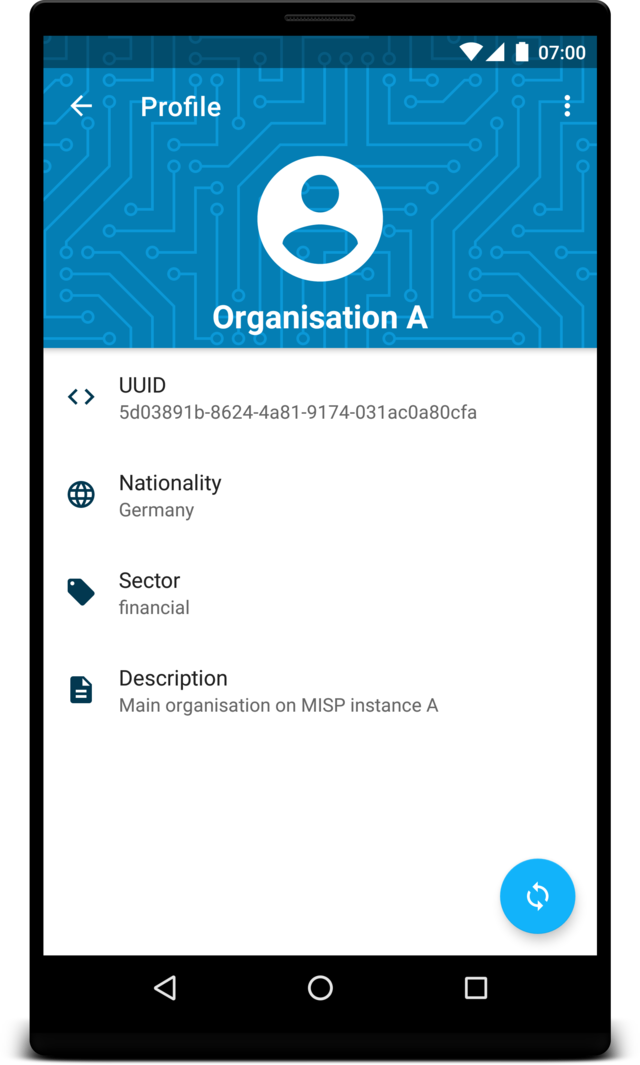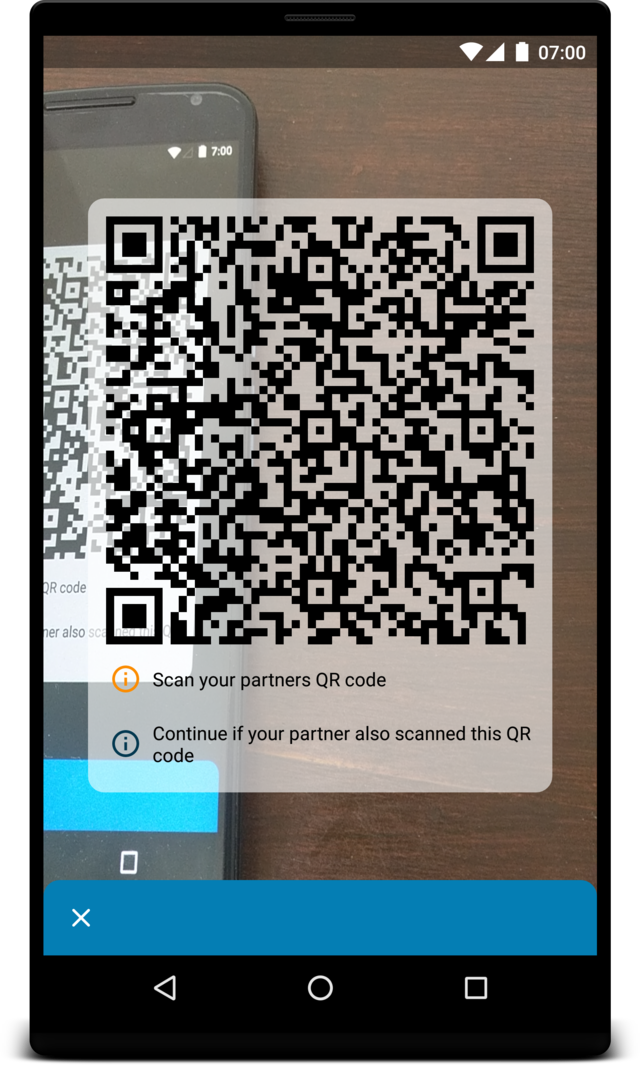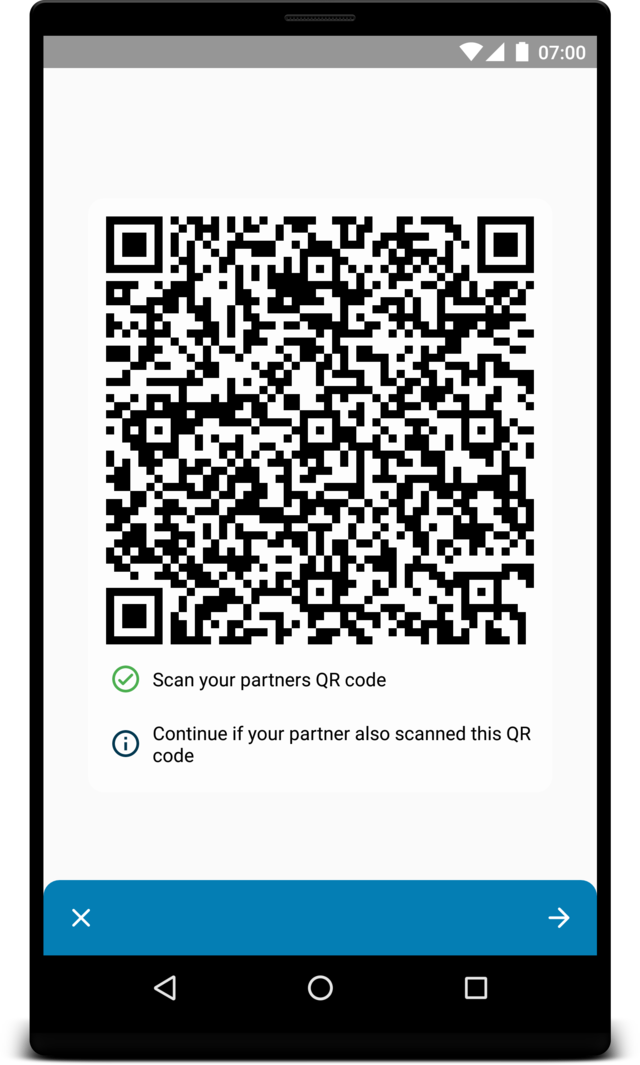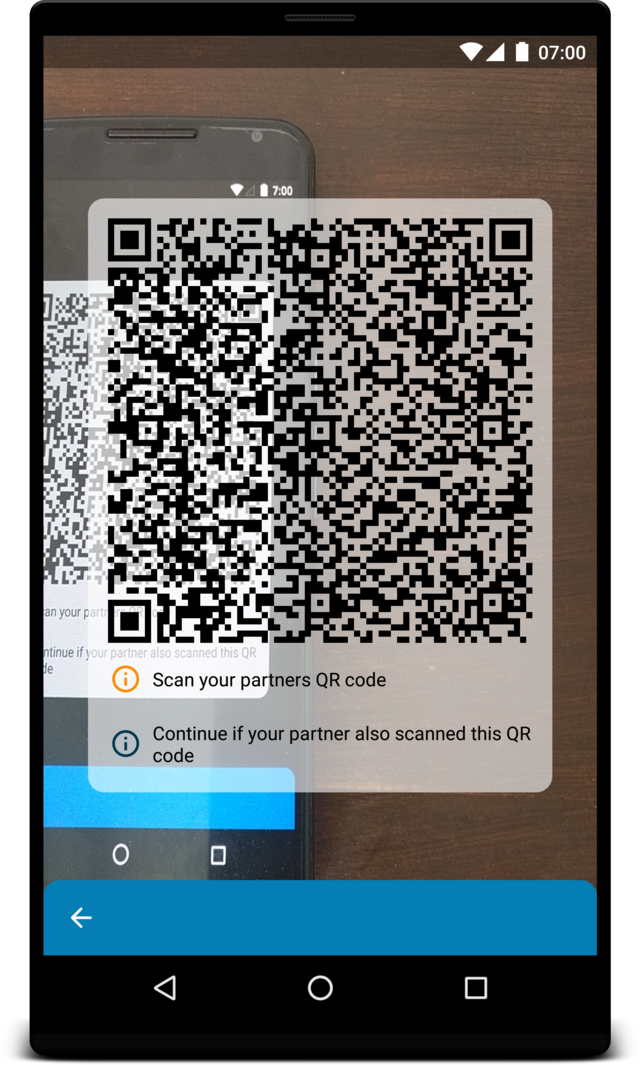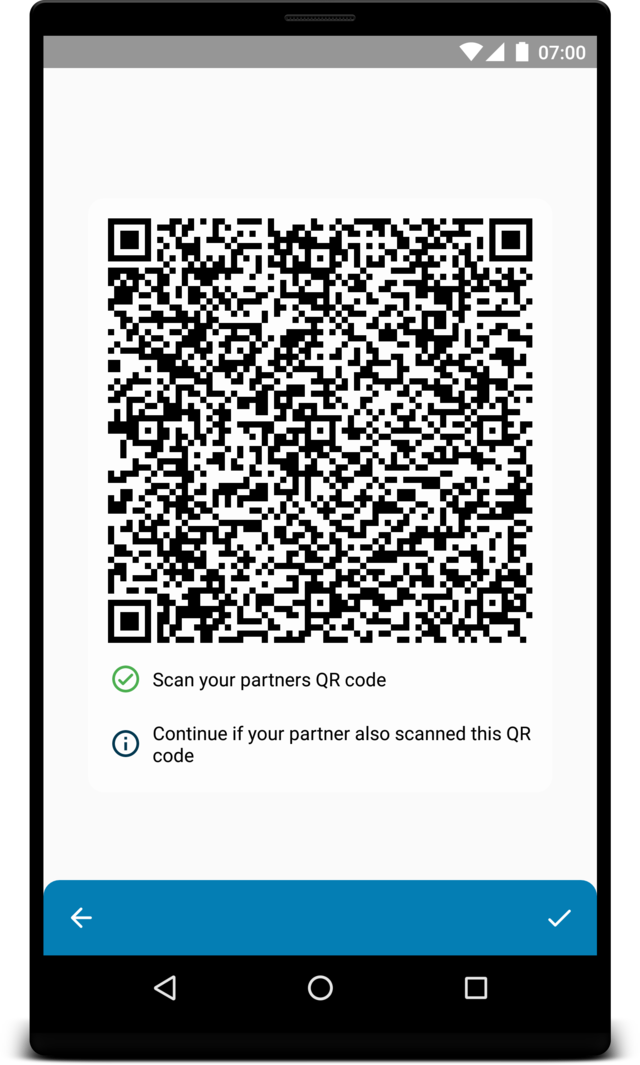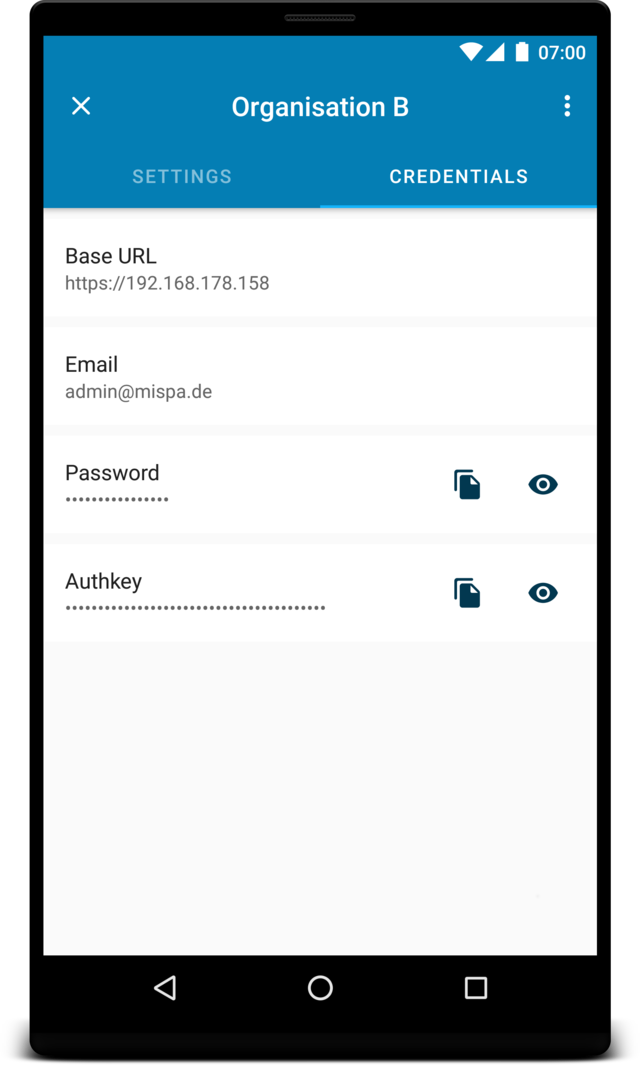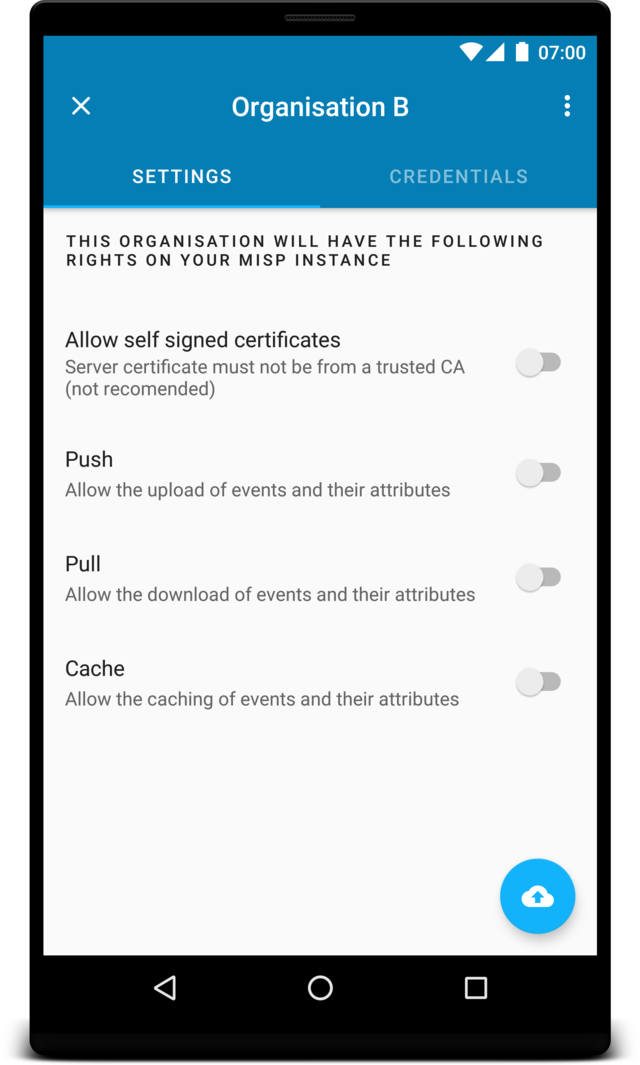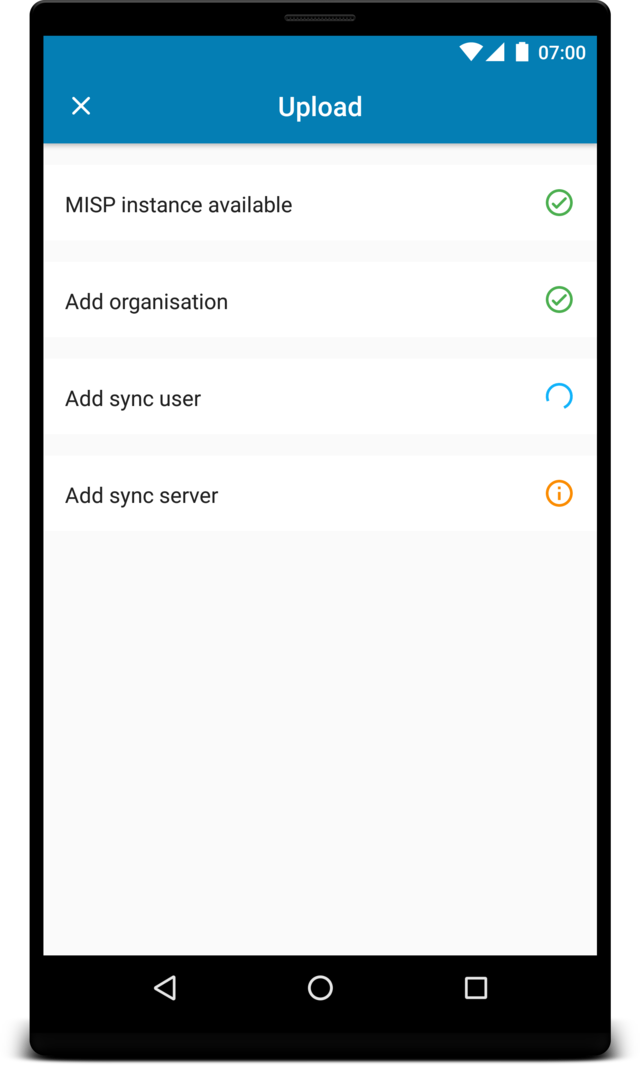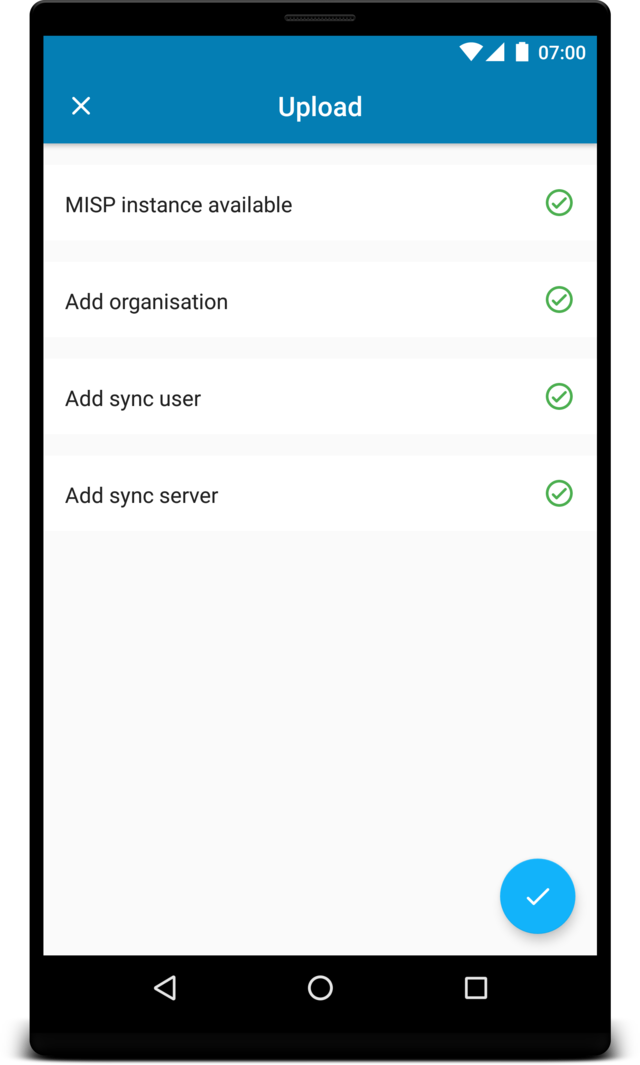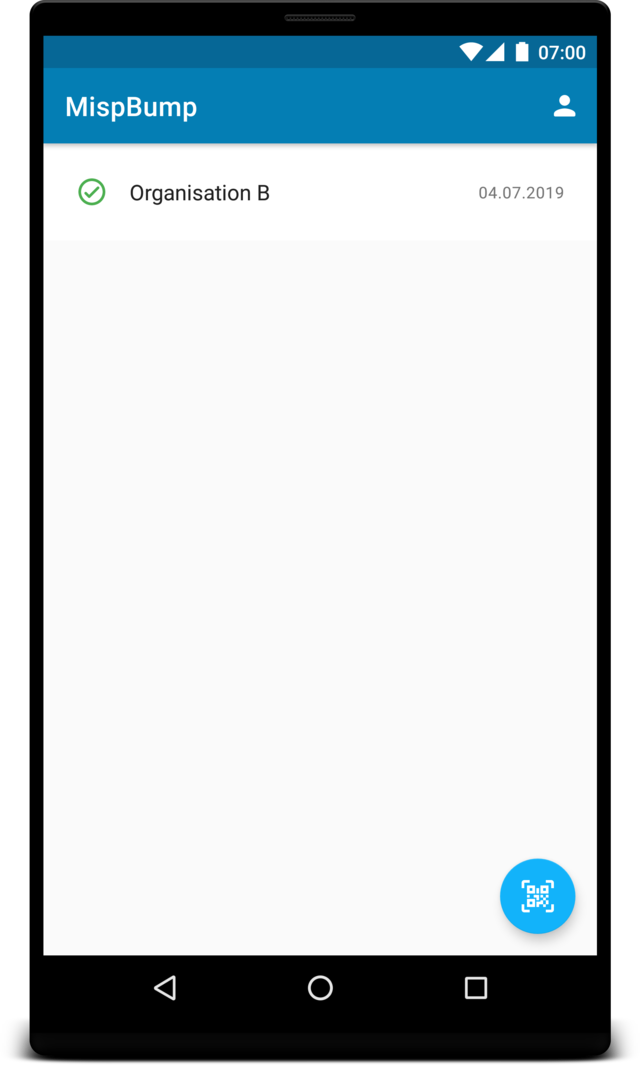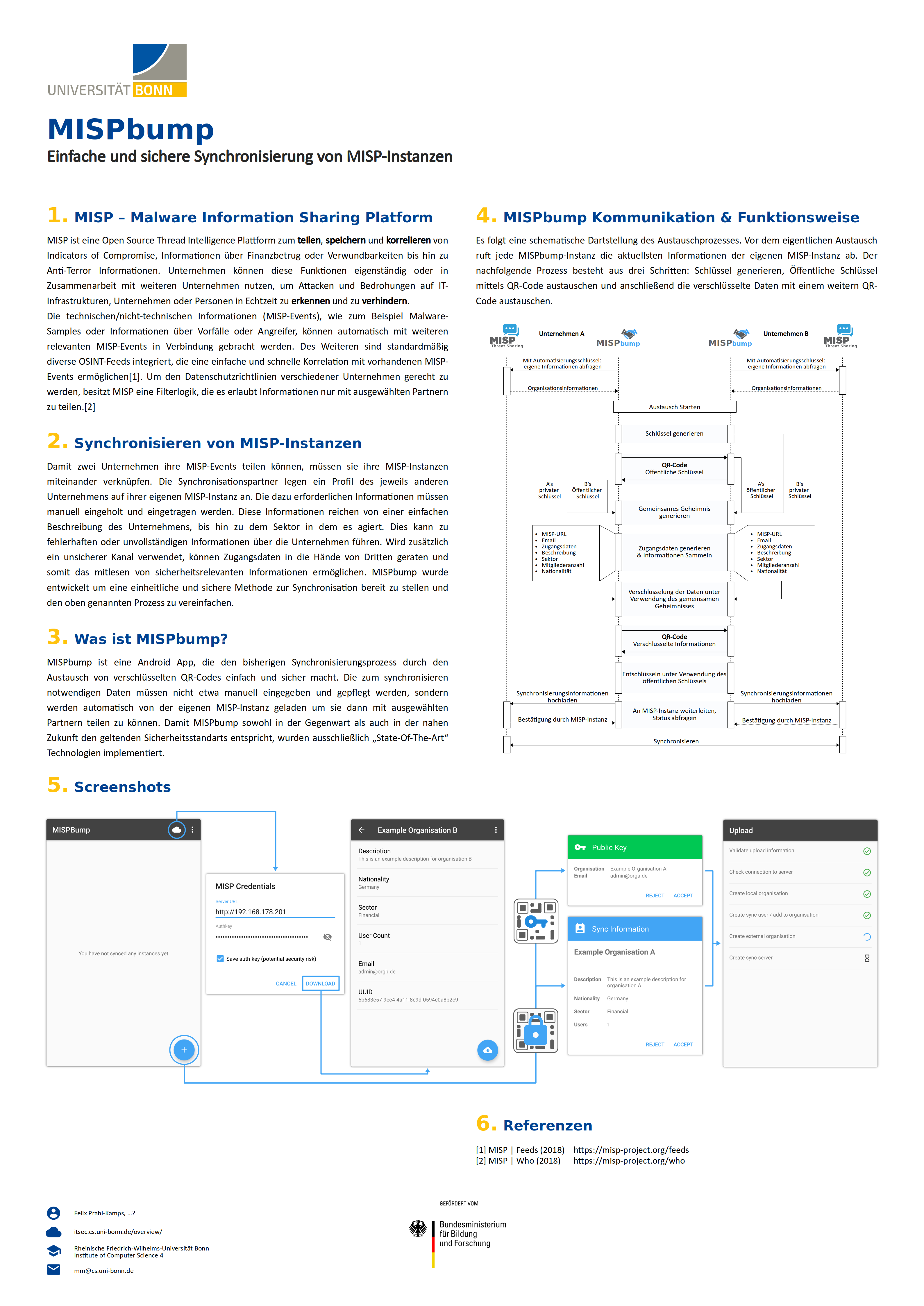|
|
||
|---|---|---|
| .idea | ||
| app | ||
| gradle/wrapper | ||
| poster | ||
| screenshots | ||
| .gitignore | ||
| README.md | ||
| _config.yml | ||
| build.gradle | ||
| gradle.properties | ||
| gradlew | ||
| gradlew.bat | ||
| settings.gradle | ||
README.md
Screenshots
Login
Home
Actions: Profile View (Menubar) and New Sync (Floating Action Button)
Profile
Organisation information loaded automatically from your MISP instance
Actions: Delete and logout (Menubar) and Update Info (Floating Action Button)
Sync
Core functionality of MISPbump.
First Step: Exchange keys to derive a shared secret
Second Step: Exchange encrypted sync information
Sync information
After a successfull exchange an entry for this organisation will appear.
Actions: Delete Sync information (Menubar) and Upload (Floating Action Button in settings tab)
Credentials: With these credentials you will be able to log in on the other MISP instance (SyncUser)
Settings: These are typical settings which are also available from the MISP web interface.
Upload
Shows the status of the upload to your MISP instance. If errors occure they will be displayed and the user can restart the process.
Home with successfull sync
What does this app?
- Exchange public keys to make following communication private (via QR code)
- Diffie Hellman key exchange
- Exchange encrypted information needed to sync two MISP instances
- Upload information to MISP instance.