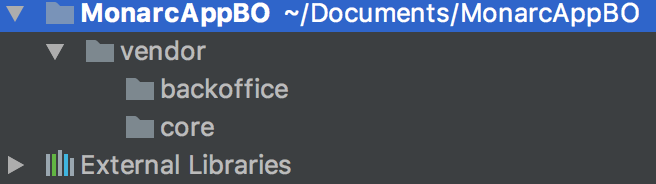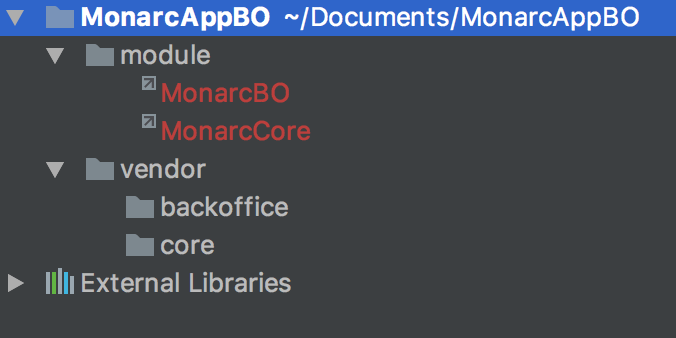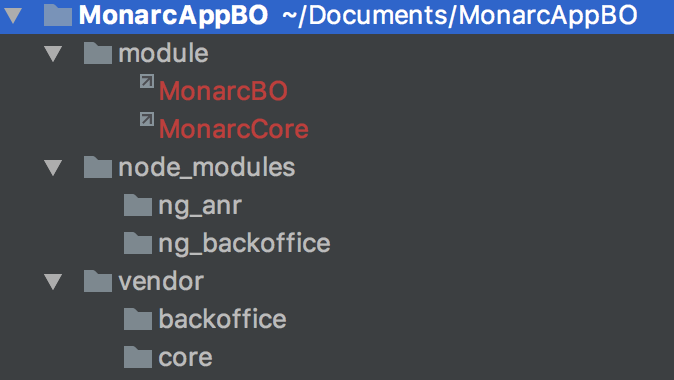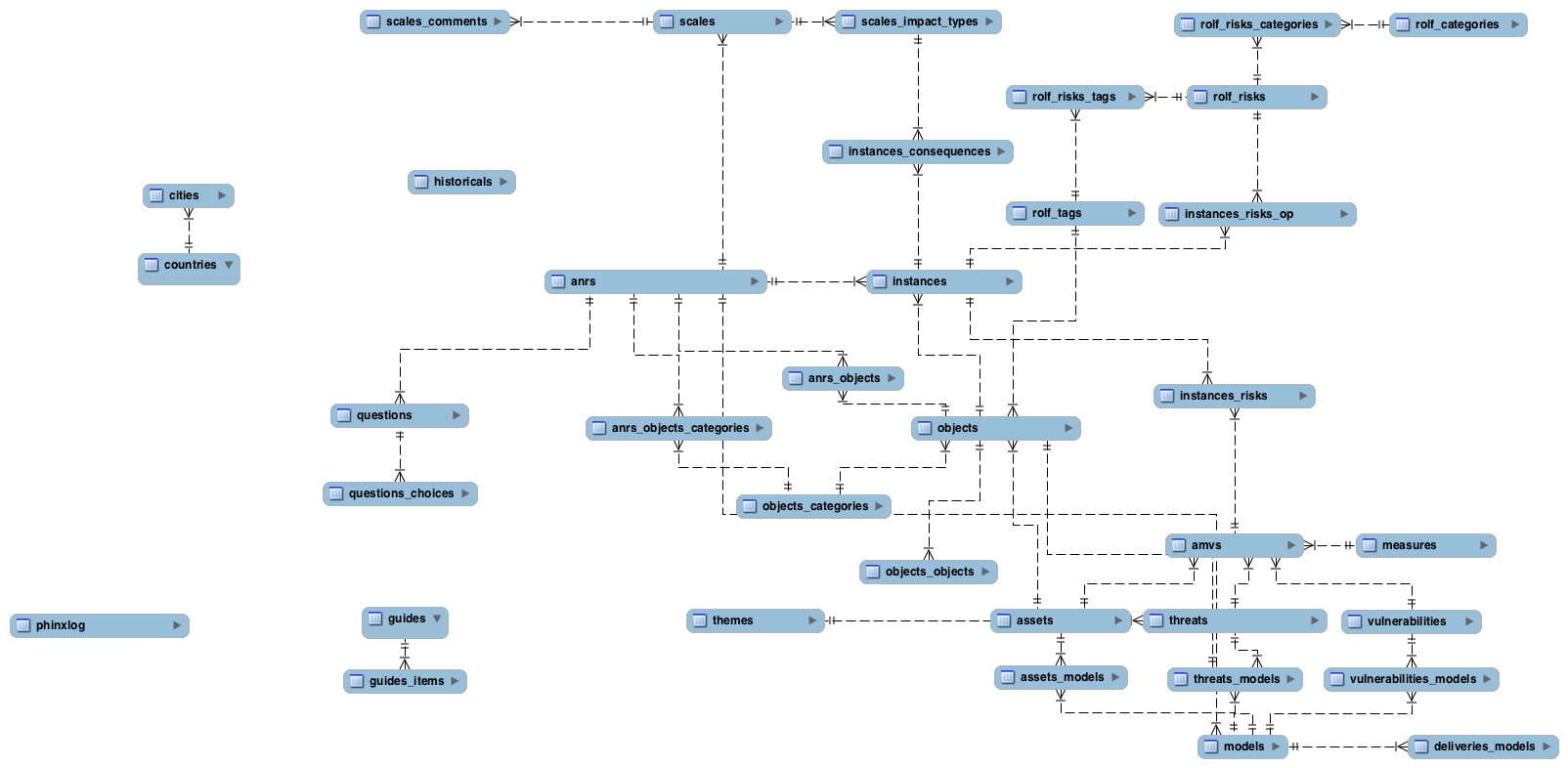|
|
||
|---|---|---|
| config | ||
| db-bootstrap | ||
| deliveries/cases | ||
| public | ||
| scripts | ||
| vagrant | ||
| .gitignore | ||
| .gitmodules | ||
| AUTHORS | ||
| LICENSE | ||
| README.md | ||
| VERSION.json | ||
| composer.json | ||
| init_autoloader.php | ||
| package.json | ||
| packages.json | ||
README.md
MONARC - Back Office
The back office is especially needed if you want to manage several clients. For more information you can have a look at the differences with MONARC itself or you can check the MONARC architecture.
Installation
PHP & MySQL
Install PHP (version 7.0 recommended) with Apache with extensions: xml, mbstring, mysql, zip, unzip, mcrypt, intl, imagick (extension php)
For Apache add mods : rewrite, ssl (a2enmod)
Install MariaDb.
Using Composer (recommended)
If not already done, install composer relevant to your distribution. Then,
clone the repository and manually invoke composer:
cd my/project/dir
git clone https://github.com/monarc-project/MonarcAppBO.git
cd MonarcAppBO/
composer self-update
composer install -o
The self-update ensures you have an up-to-date composer.phar available.
Databases
Create 2 databases:
CREATE DATABASE monarc_master DEFAULT CHARACTER SET utf8 DEFAULT COLLATE utf8_general_ci;
CREATE DATABASE monarc_common DEFAULT CHARACTER SET utf8 DEFAULT COLLATE utf8_general_ci;
Change Sql Mode in my.cnf:
sql-mode = MYSQL40
- monarc_common contains models and data create by CASES.
- monarc_master contains all user and authentication information.
Once the databases are created, extract and import the extracted file to the monarc_common database:
tar -xzvf db-bootstrap/monarc-common.tar.gz -C db-bootstrap/
mysql -u sqlmonarcuser -p monarc_common < db-bootstrap/monarc-common.sql
Back-end
The project is splited on 2 parts:
- an Api in charge of retrieve data
- an interface to display data
The API is not a module of the project but libraries. You must create modules with symbolic links to the libraries:
mkdir module
cd module
ln -s ./../vendor/monarc/core MonarcCore
ln -s ./../vendor/monarc/backoffice MonarcBO
There are 2 parts:
- one only for front office
- one common for front office and back office (private project)
Front-end
Repositories for AngularJS:
mkdir node_modules
cd node_modules
git clone https://github.com/monarc-project/ng-backoffice.git ng_backoffice
git clone https://github.com/monarc-project/ng-anr.git ng_anr
There are 2 parts:
- one only for front office (ng_client)
- one common for front office and back office (private project) (ng_anr)
Web Server Setup
PHP CLI Server
The simplest way to get started if you are using PHP 5.4 or above is to start the internal PHP cli-server in the root directory:
php -S 0.0.0.0:8080 -t public/ public/index.php
This will start the cli-server on port 8080, and bind it to all network interfaces.
Note: The built-in CLI server is for development only.
Apache Setup
To setup apache, setup a virtual host to point to the public/ directory of the project and you should be ready to go! It should look something like below:
<VirtualHost 0.0.0.0:80>
ServerName monarc.localhost
DocumentRoot /path/to/monarc/public
SetEnv APPLICATION_ENV "development"
<Directory /path/to/monarc/public>
DirectoryIndex index.php
AllowOverride All
Require All Granted
</Directory>
</VirtualHost>
Database connection
Create file config/autoload/local.php:
return array(
'doctrine' => array(
'connection' => array(
'orm_default' => array(
'params' => array(
'host' => 'host',
'user' => 'user',
'password' => 'password',
'dbname' => 'monarc_common',
),
),
'orm_cli' => array(
'params' => array(
'host' => 'host',
'user' => 'user',
'password' => 'password',
'dbname' => 'monarc_master',
),
),
),
),
);
Configuration
Create file configuration
sudo cp /config/autoload/local.php.dist /config/autoload/local.php
Update connexion information to local.php and global.php
Configuration files are stored in cache. If yours changes have not been considered, empty cache by deleting file in /data/cache You might need to create the folders if non-existant. Also, the /data/cache folder needs to be owned by the internet user (www-data in ubuntu).
Install Grunt
sudo apt-get install nodejs
sudo apt-get install npm
sudo npm install -g grunt-cli
Only for linux system:
sudo ln -s /usr/bin/nodejs /usr/bin/node (seulement linux)
Update project
Play script (mandatory from the root of the project)(pull and migrations):
sudo /bin/bash ./scripts/update-all.sh
Create Initial User and Client
Create first user:
php ./vendor/robmorgan/phinx/bin/phinx seed:run -c ./module/MonarcBO/migrations/phinx.php
The username is admin@admin.test and the password is admin.
Data Model
License
This software is licensed under GNU Affero General Public License version 3
- Copyright (C) 2016-2018 Jérôme Lombardi - https://github.com/jerolomb
- Copyright (C) 2016-2018 Juan Rocha - https://github.com/jfrocha
- Copyright (C) 2016-2018 SMILE gie securitymadein.lu
- Copyright (C) 2017-2018 Cédric Bonhomme - https://github.com/cedricbonhomme
- Copyright (C) 2016-2017 Guillaume Lesniak
- Copyright (C) 2016-2017 Thomas Metois
- Copyright (C) 2016-2017 Jérôme De Almeida
For more information, the list of authors and contributors is available.