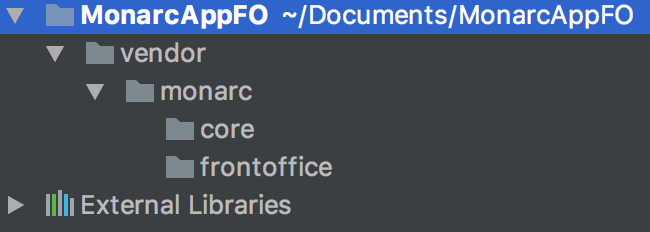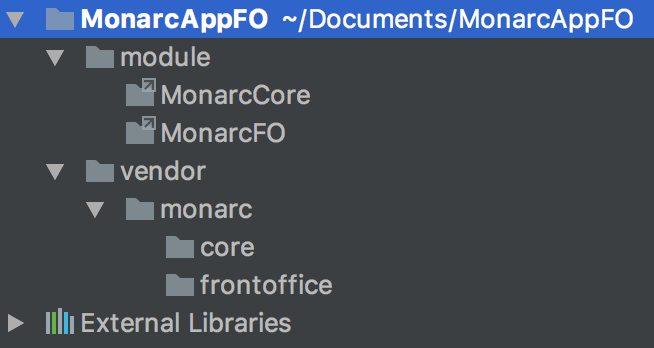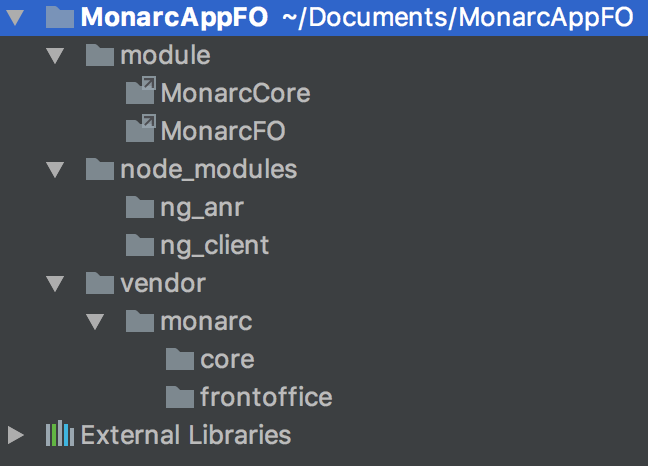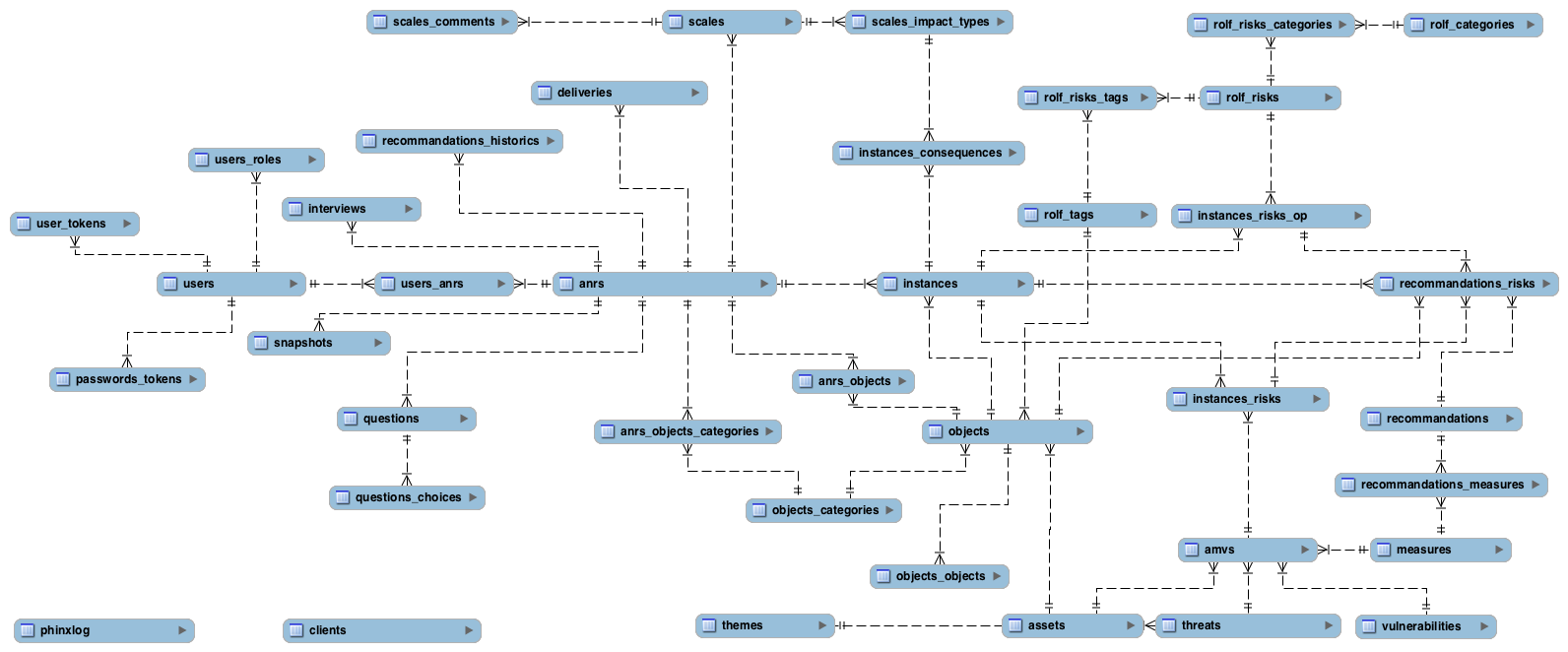|
|
||
|---|---|---|
| config | ||
| data/cache | ||
| public | ||
| scripts | ||
| .gitignore | ||
| .gitmodules | ||
| LICENSE.txt | ||
| README.md | ||
| behat.yml | ||
| build.properties | ||
| build.xml | ||
| composer.json | ||
| composer.phar | ||
| continuous.yml | ||
| init_autoloader.php | ||
| package.json | ||
| package.json.continuousphp | ||
| packages.json | ||
README.md
Skeleton Monarc Project
Disclaimer: This is a work in progress and software is still in alpha stage.
Introduction
Skeleton Monarc Project.
Installation
PHP & MySQL
Install PHP (version 7.0 recommended) with Apache (or Nginx) with extensions : xml, mbstring, mysql, zip, unzip, mcrypt, intl, imagick (extension php) For Apache add mods : rewrite, ssl (a2enmod)
Install MySQL (version 5.7 recommended) or MariaDb equivalent
Using Composer (recommended)
Alternately, clone the repository and manually invoke composer using the shipped
composer.phar:
cd my/project/dir
git clone ssh://github.com/CASES-LU/MonarcAppFO.git ./monarc
cd monarc
php composer.phar self-update
php composer.phar install -o (modifier le package.json deux errreurs passer en dev-beta le core et il y a un / en trop pour zm-core)
(The self-update directive is to ensure you have an up-to-date composer.phar
available.)
Databases
Create 2 databases:
CREATE DATABASE monarc_cli;
CREATE DATABASE monarc_common;
Change Sql Mode in my.cnf:
sql-mode = MYSQL40
There is 2 databases:
- monarc_common contain models and data create by smile.
- monarc_cli contain all client risks analyses. Each analysis is based on Smile model of monarc_common
Symbolics links
The project is splited on 2 parts :
- an Api in charge of retrieve data
- an interface to display data
The Api is not direct modules of the project but libraries. You must create modules with symbolics link to libraries
Create 2 symbolics links at project root:
mkdir module
cd module
ln -s ./../vendor/monarc/core MonarcCore;
ln -s ./../vendor/monarc/frontoffice MonarcFO;
There is 2 parts:
- one only for front office
- one common for front office and back office (private project)
It is develop with zend framework 2
Interfaces
Repository for angular at project root:
mkdir node_modules
cd node_modules
git clone https://github.com/CASES-LU/ng-client.git ng_client
git clone https://github.com/CASES-LU/ng-anr.git ng_anr
There is 2 parts:
- one only for front office (ng_client)
- one common for front office and back office (private project) (ng_anr)
It is develop with angular framework version 1
Web Server Setup
PHP CLI Server
The simplest way to get started if you are using PHP 5.4 or above is to start the internal PHP cli-server in the root directory:
php -S 0.0.0.0:8080 -t public/ public/index.php
This will start the cli-server on port 8080, and bind it to all network interfaces.
**Note: ** The built-in CLI server is for development only.
Apache Setup
To setup apache, setup a virtual host to point to the public/ directory of the project and you should be ready to go! It should look something like below:
<VirtualHost *:80>
ServerName monarc.localhost
DocumentRoot /path/to/monarc/public
SetEnv APPLICATION_ENV "development"
<Directory /path/to/monarc/public>
DirectoryIndex index.php
AllowOverride All
Order allow,deny
Allow from all
</Directory>
</VirtualHost>
Database connection
Create file config/autoload/local.php:
return array(
'doctrine' => array(
'connection' => array(
'orm_default' => array(
'params' => array(
'host' => 'host',
'user' => 'user',
'password' => 'password',
'dbname' => 'monarc_common',
),
),
'orm_cli' => array(
'params' => array(
'host' => 'host',
'user' => 'user',
'password' => 'password',
'dbname' => 'monarc_cli',
),
),
),
),
);
Configuration
Create file configuration
sudo cp /config/autoload/local.php.dist /config/autoload/local.php
Update connexion information to local.php and global.php
Configuration files are stored in cache. If yours changes have not been considered, empty cache by deleting file in /data/cache
Install Grunt
sudo apt-get install nodejs
sudo apt-get install npm
sudo npm install -g grunt-cli
Only for linux system:
sudo ln -s /usr/bin/nodejs /usr/bin/node (seulement linux)
Update project
Play script (mandatory from the root of the project)(pull and migrations):
sudo /bin/bash ./scripts/update-all.sh
This shell script use others shell script. May be you node to change rights of these others files
Create Initial User and Client
Modify email and password (firstname or lastname) of first user in /module/MonarcFO/migrations/seeds/adminUserInit.php
If you have a mail server, you can keep default password and click on "Password forgotten ?" after user creation.
Create first user:
php ./vendor/robmorgan/phinx/bin/phinx seed:run -c ./module/MonarcFO/migrations/phinx.php
Data Model
License
This software is licensed under GNU Affero General Public License version 3
Copyright (C) 2016-2017 SMILE gie securitymadein.lu