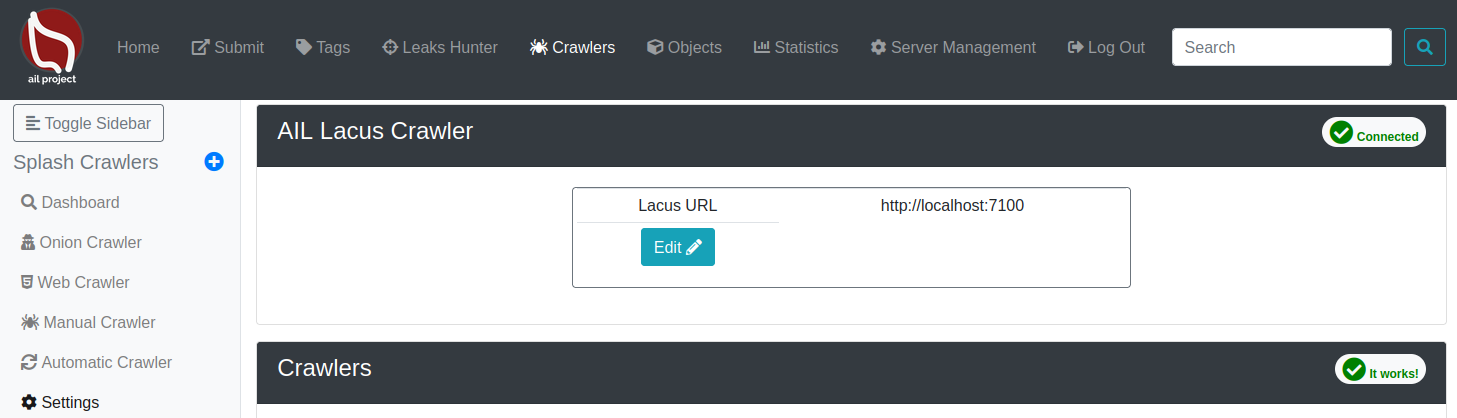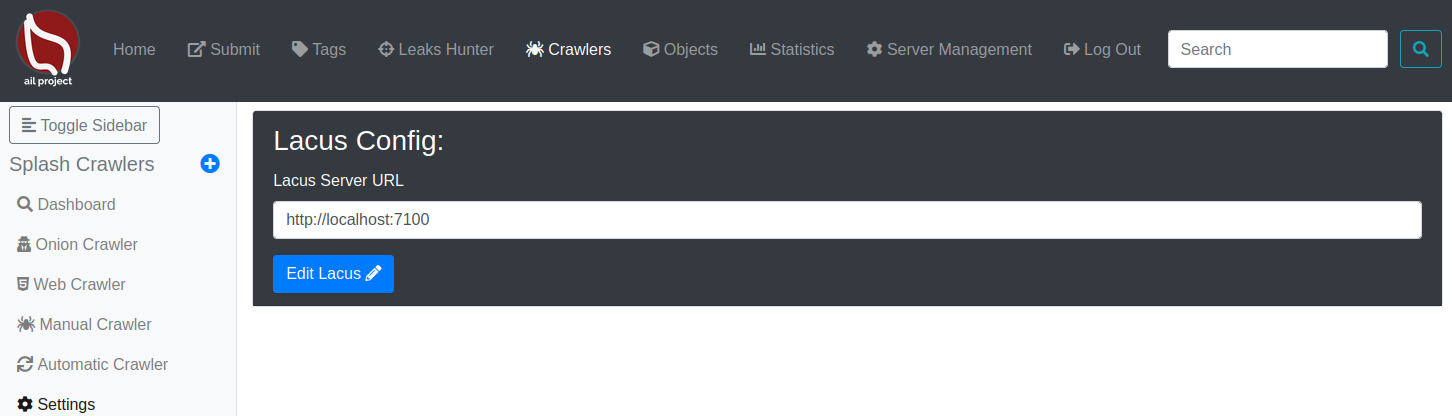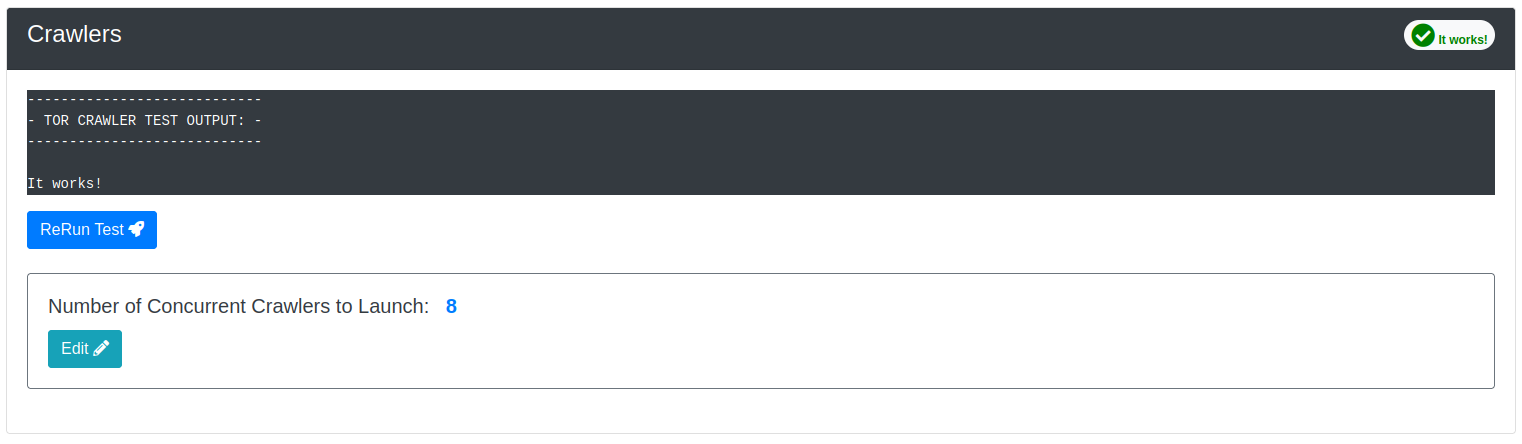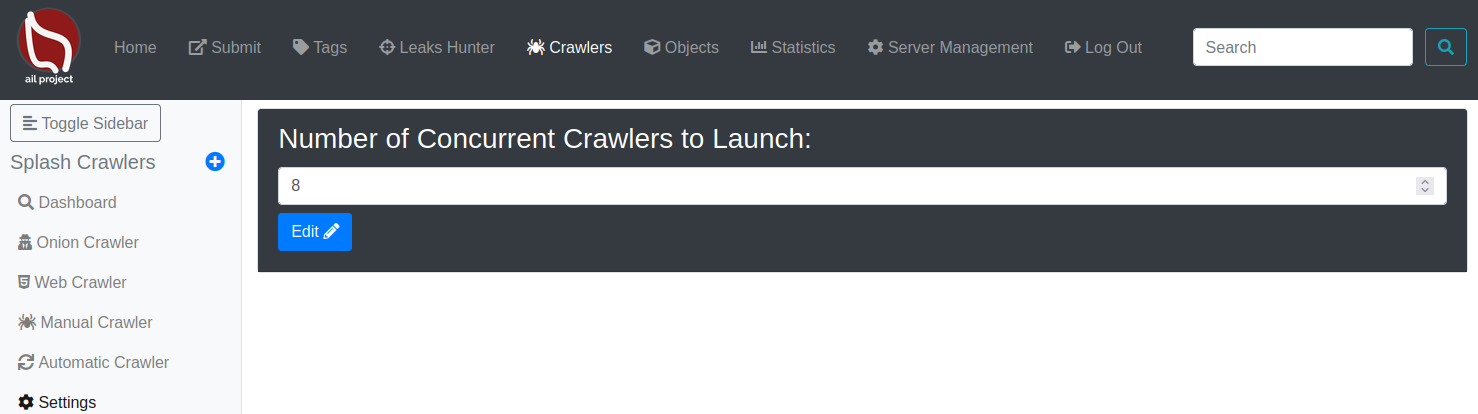2.8 KiB
Feeding, adding new features and contributing
Documentation AIL Importers
How to feed the AIL framework
AIL is an analysis tool, not a collector! However, if you want to collect some pastes and feed them to AIL, the procedure is described below. Nevertheless, moderate your queries!
-
ZMQ: Be a collaborator of CIRCL and ask to access our feed. It will be sent to the static IP you are using for AIL.
How to create a new module
To add a new processing or analysis module to AIL, follow these steps:
-
Add your module name in ./configs/modules.cfg and subscribe to at least one module at minimum (Usually,
Item). -
Use ./bin/modules/modules/TemplateModule.py as a sample module and create a new file in bin/modules with the module name used in the
modules.cfgconfiguration.
How to contribute a module
Feel free to fork the code, play with it, make some patches or add additional analysis modules.
To contribute your module, feel free to pull your contribution.
Additional information
Crawler
In AIL, you can crawl websites and Tor hidden services. Don't forget to review the proxy configuration of your Tor client and especially if you enabled the SOCKS5 proxy
Installation
Configuration
- Lacus URL:
In the web interface, go toCrawlers>Settingsand click on the Edit button
- Launch AIL Crawlers:
Choose the number of crawlers you want to launch
Kvrocks Migration
**Important Note: We are currently working on a migration script to facilitate the migration to Kvrocks. **
Please note that the current version of this migration script only supports migrating the database on the same server. (If you plan to migrate to another server, we will provide additional instructions in this section once the migration script is completed)
To migrate your database to Kvrocks:
- Launch ARDB and Kvrocks
- Pull from remote
git checkout master git pull - Launch the migration script:
git checkout master git pull cd update/v5.0 ./DB_KVROCKS_MIGRATION.py