mirror of https://github.com/CIRCL/lookyloo
164 lines
6.2 KiB
Markdown
164 lines
6.2 KiB
Markdown
[](https://www.lookyloo.eu/docs/main/index.html)
|
|
|
|
*[Lookyloo](https://lookyloo.circl.lu/)* is a web interface that captures a webpage and then displays a tree of the domains, that call each other.
|
|
|
|
|
|
[](https://gitter.im/Lookyloo/community?utm_source=badge&utm_medium=badge&utm_campaign=pr-badge)
|
|
|
|
|
|
* [What is Lookyloo?](#whats-in-a-name)
|
|
* [REST API](#rest-api)
|
|
* [Install Lookyloo](#installation)
|
|
* [Lookyloo Client](#python-client)
|
|
* [Contributing to Lookyloo](#contributing-to-lookyloo)
|
|
* [Code of Conduct](#code-of-conduct)
|
|
* [Support](#support)
|
|
* [Security](#security)
|
|
* [Credits](#credits)
|
|
* [License](#license)
|
|
|
|
|
|
|
|
## What's in a name?!
|
|
|
|
```
|
|
Lookyloo ...
|
|
|
|
Same as Looky Lou; often spelled as Looky-loo (hyphen) or lookylou
|
|
|
|
1. A person who just comes to look.
|
|
2. A person who goes out of the way to look at people or something, often causing crowds and disruption.
|
|
3. A person who enjoys watching other people's misfortune. Oftentimes car onlookers that stare at a car accidents.
|
|
|
|
In L.A., usually the lookyloos cause more accidents by not paying full attention to what is ahead of them.
|
|
```
|
|
Source: [Urban Dictionary](https://www.urbandictionary.com/define.php?term=lookyloo)
|
|
|
|
|
|
## No, really, what is Lookyloo?
|
|
|
|
Lookyloo is a web interface that allows you to capture and map the journey of a website page.
|
|
|
|
Find all you need to know about Lookyloo on our [documentation website](https://www.lookyloo.eu/docs/main/index.html).
|
|
|
|
Here's an example of a Lookyloo capture of the site **github.com**
|
|
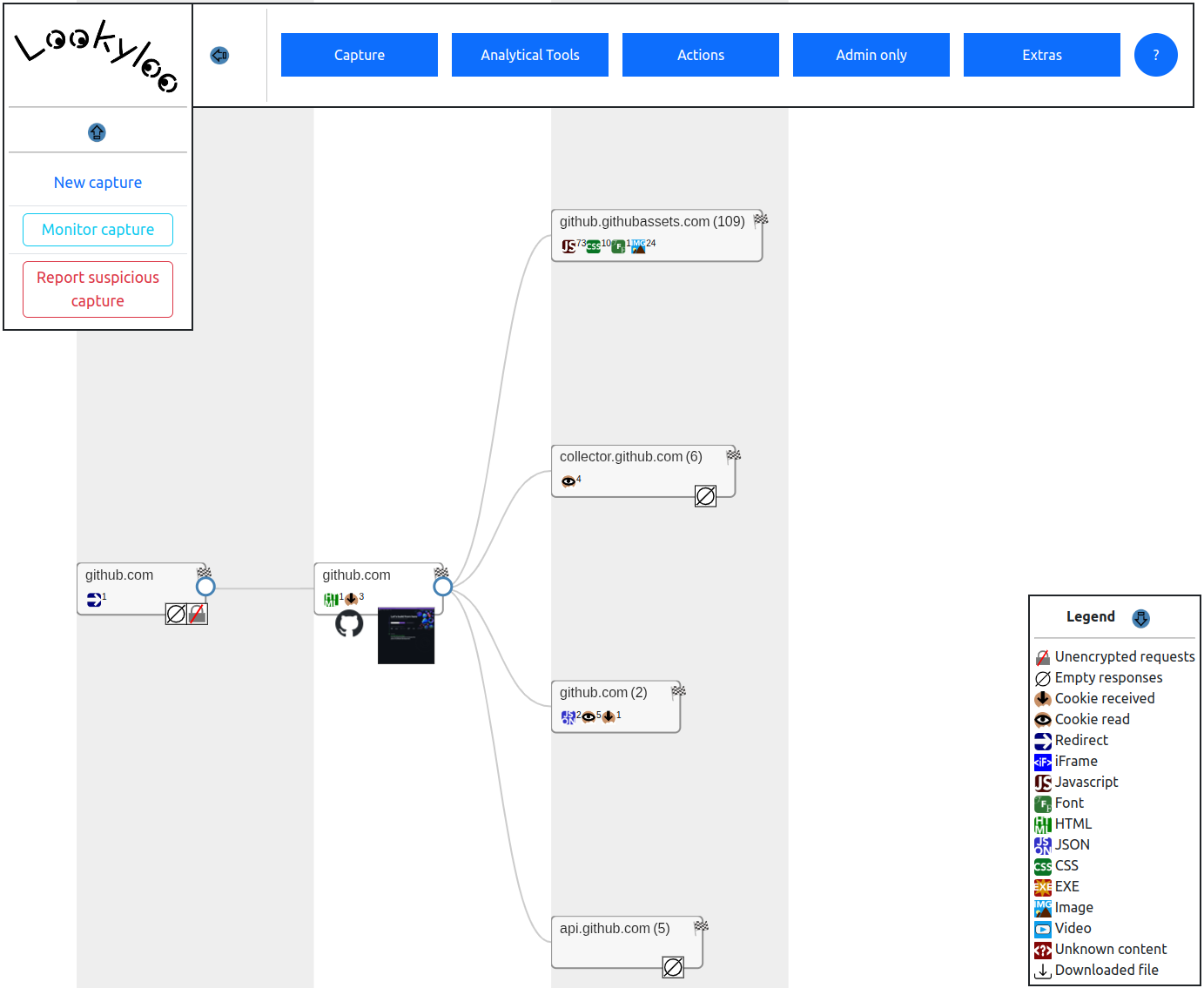
|
|
|
|
# REST API
|
|
|
|
The API is self documented with swagger. You can play with it [on the demo instance](https://lookyloo.circl.lu/doc/).
|
|
|
|
# Installation
|
|
|
|
Please refer to the [install guide](https://www.lookyloo.eu/docs/main/install-lookyloo.html).
|
|
|
|
|
|
# Python client
|
|
|
|
`pylookyloo` is the recommended client to interact with a Lookyloo instance.
|
|
|
|
It is avaliable on PyPi, so you can install it using the following command:
|
|
|
|
```bash
|
|
pip install pylookyloo
|
|
```
|
|
|
|
For more details on `pylookyloo`, read the overview [docs](https://www.lookyloo.eu/docs/main/pylookyloo-overview.html), the [documentation](https://pylookyloo.readthedocs.io/en/latest/) of the module itself, or the code in this [GitHub repository](https://github.com/Lookyloo/PyLookyloo).
|
|
|
|
# Notes regarding using S3FS for storage
|
|
|
|
## Directory listing
|
|
|
|
TL;DR: it is slow.
|
|
|
|
If you have namy captures (say more than 1000/day), and store captures in a s3fs bucket mounted with s3fs-fuse,
|
|
doing a directory listing in bash (`ls`) will most probably lock the I/O for every process
|
|
trying to access any file in the whole bucket. The same will be true if you access the
|
|
filesystem using python methods (`iterdir`, `scandir`...))
|
|
|
|
A workaround is to use the python s3fs module as it will not access the filesystem for listing directories.
|
|
You can configure the s3fs credentials in `config/generic.json` key `s3fs`.
|
|
|
|
**Warning**: this will not save you if you run `ls` on a directoy that contains *a lot* of captures.
|
|
|
|
## Versioning
|
|
|
|
By default, a MinIO bucket (backend for s3fs) will have versioning enabled, wich means it
|
|
keeps a copy of every version of every file you're storing. It becomes a problem if you have a lot of captures
|
|
as the index files are updated on every change, and the max amount of versions is 10.000.
|
|
So by the time you have > 10.000 captures in a directory, you'll get I/O errors when you try
|
|
to update the index file. And you absolutely do not care about that versioning in lookyloo.
|
|
|
|
To check if versioning is enabled (can be either enabled or suspended):
|
|
|
|
```
|
|
mc version info <alias_in_config>/<bucket>
|
|
```
|
|
|
|
The command below will suspend versioning:
|
|
|
|
```bash
|
|
mc version suspend <alias_in_config>/<bucket>
|
|
```
|
|
|
|
### I'm stuck, my file is raising I/O errors
|
|
|
|
It will happen when your index was updated 10.000 times and versioning was enabled.
|
|
|
|
This is how to check you're in this situation:
|
|
|
|
* Error message from bash (unhelpful):
|
|
|
|
```bash
|
|
$ (git::main) rm /path/to/lookyloo/archived_captures/Year/Month/Day/index
|
|
rm: cannot remove '/path/to/lookyloo/archived_captures/Year/Month/Day/index': Input/output error
|
|
```
|
|
|
|
* Check with python
|
|
|
|
```python
|
|
from lookyloo.default import get_config
|
|
import s3fs
|
|
|
|
s3fs_config = get_config('generic', 's3fs')
|
|
s3fs_client = s3fs.S3FileSystem(key=s3fs_config['config']['key'],
|
|
secret=s3fs_config['config']['secret'],
|
|
endpoint_url=s3fs_config['config']['endpoint_url'])
|
|
|
|
s3fs_bucket = s3fs_config['config']['bucket_name']
|
|
s3fs_client.rm_file(s3fs_bucket + '/Year/Month/Day/index')
|
|
```
|
|
|
|
* Error from python (somewhat more helpful):
|
|
|
|
```
|
|
OSError: [Errno 5] An error occurred (MaxVersionsExceeded) when calling the DeleteObject operation: You've exceeded the limit on the number of versions you can create on this object
|
|
```
|
|
|
|
* **Solution**: run this command to remove all older versions of the file
|
|
|
|
```bash
|
|
mc rm --non-current --versions --recursive --force <alias_in_config>/<bucket>/Year/Month/Day/index
|
|
```
|
|
|
|
# Contributing to Lookyloo
|
|
To learn more about contributing to Lookyloo, see our [contributor guide](https://www.lookyloo.eu/docs/main/contributing.html).
|
|
|
|
### Code of Conduct
|
|
At Lookyloo, we pledge to act and interact in ways that contribute to an open, welcoming, diverse, inclusive, and healthy community. You can access our Code of Conduct [here](https://github.com/Lookyloo/lookyloo/blob/main/code_of_conduct.md) or on the [Lookyloo docs site](https://www.lookyloo.eu/docs/main/code-conduct.html).
|
|
|
|
|
|
# Support
|
|
* To engage with the Lookyloo community contact us on [Gitter](https://gitter.im/lookyloo-app/community).
|
|
* Let us know how we can improve Lookyloo by opening an [issue](https://github.com/Lookyloo/lookyloo/issues/new/choose).
|
|
* Follow us on [Twitter](https://twitter.com/lookyloo_app).
|
|
|
|
### Security
|
|
To report vulnerabilities, see our [Security Policy](lookyloo/SECURITY.md).
|
|
|
|
### Credits
|
|
Thank you very much [Tech Blog @ willshouse.com](https://techblog.willshouse.com/2012/01/03/most-common-user-agents/) for the up-to-date list of UserAgents.
|
|
|
|
### License
|
|
See our [LICENSE](LICENSE).
|