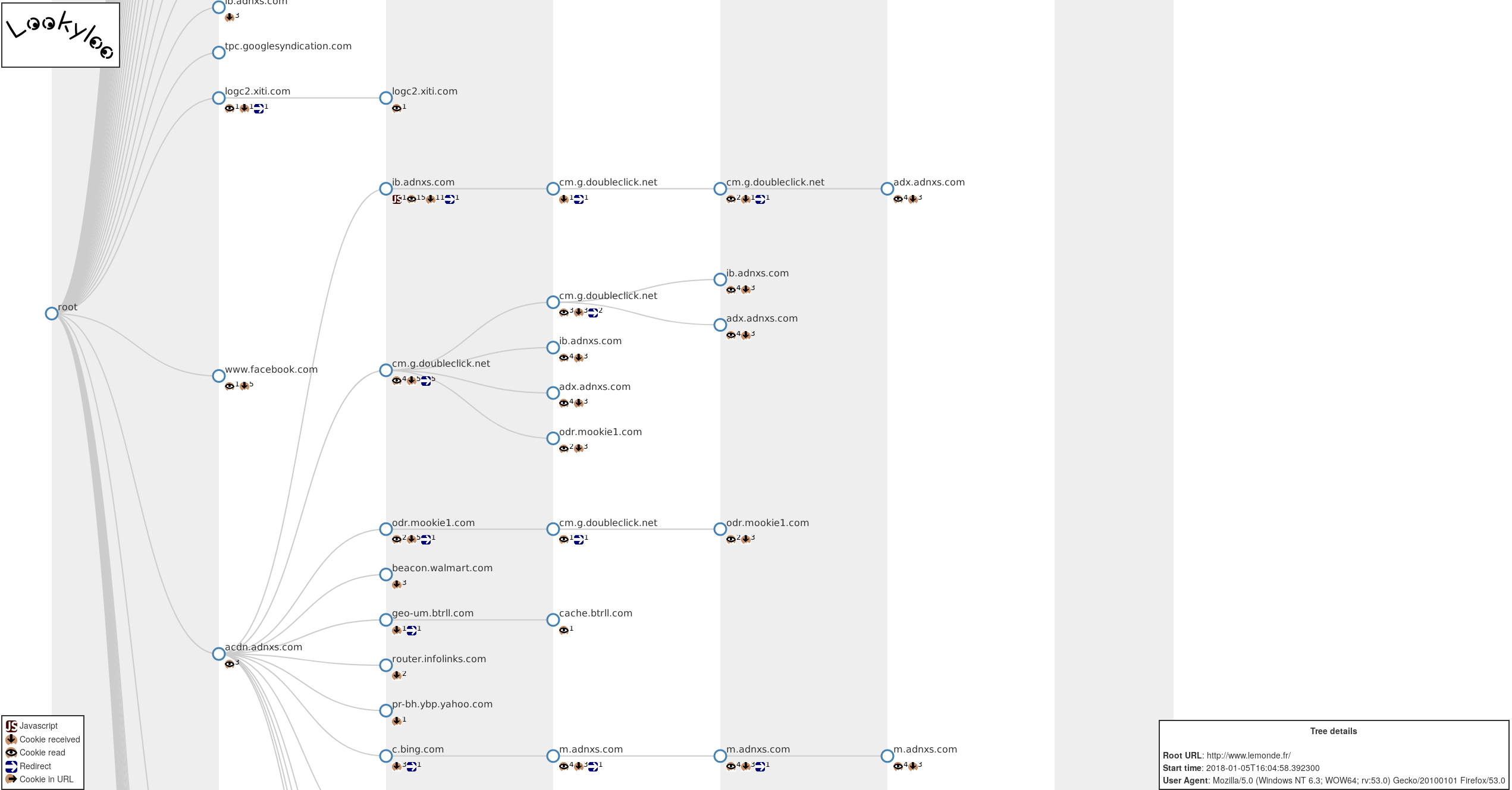mirror of https://github.com/CIRCL/lookyloo
Lookyloo is a web interface allowing to scrape a website and then displays a tree of domains calling each other.
https://lookyloo.circl.lu/
|
|
||
|---|---|---|
| doc | ||
| etc | ||
| lookyloo | ||
| .gitignore | ||
| Dockerfile | ||
| LICENSE | ||
| README.md | ||
| __init__.py | ||
| docker-compose.yml | ||
| lookyloo.ini | ||
| requirements.txt | ||
| setup.py | ||
| wsgi.py | ||
README.md
Lookyloo is a web interface allowing to scrape a website and then displays a tree of domains calling each other.
What is that name?!
1. People who just come to look.
2. People who go out of their way to look at people or something often causing crowds and more disruption.
3. People who enjoy staring at watching other peoples misfortune. Oftentimes car onlookers to car accidents.
Same as Looky Lou; often spelled as Looky-loo (hyphen) or lookylou
In L.A. usually the lookyloo's cause more accidents by not paying full attention to what is ahead of them.
Source: Urban Dictionary
Screenshot
Implementation details
This code is very heavily inspired by webplugin and adapted to use flask as backend.
Installation of har2tree
The core dependency is ETE Toolkit, which you can install following the guide on the official website
Note: all the PyQt4 dependencies are optional.
Installation of scrapysplashwrapper
You need a running splash instance, preferably on docker
sudo apt install docker.io
sudo docker pull scrapinghub/splash
sudo docker run -p 8050:8050 -p 5023:5023 scrapinghub/splash --disable-ui --disable-lua
# On a server with a decent abount of RAM, you may want to run it this way:
# sudo docker run -p 8050:8050 -p 5023:5023 scrapinghub/splash --disable-ui -s 100 --disable-lua -m 50000
Installation of the whole thing
pip install -r requirements.txt
pip install -e .
wget https://d3js.org/d3.v5.min.js -O lookyloo/static/d3.v5.min.js
wget https://cdn.rawgit.com/eligrey/FileSaver.js/5733e40e5af936eb3f48554cf6a8a7075d71d18a/FileSaver.js -O lookyloo/static/FileSaver.js
Run the app locally
export FLASK_APP=lookyloo
flask run
With a reverse proxy (Nginx)
pip install uwsgi
Config files
You have to configure the two following files:
etc/nginx/sites-available/lookylooetc/systemd/system/lookyloo.service
And copy them to the appropriate directories and run the following command:
sudo ln -s /etc/nginx/sites-available/lookyloo /etc/nginx/sites-enabled
If needed, remove the default site
sudo rm /etc/nginx/sites-enabled/default
Make sure everything is working:
sudo systemctl start lookyloo
sudo systemctl enable lookyloo
sudo nginx -t
# If it is cool:
sudo service nginx restart
And you can open http://<IP-or-domain>/
Now, you should configure TLS (let's encrypt and so on)