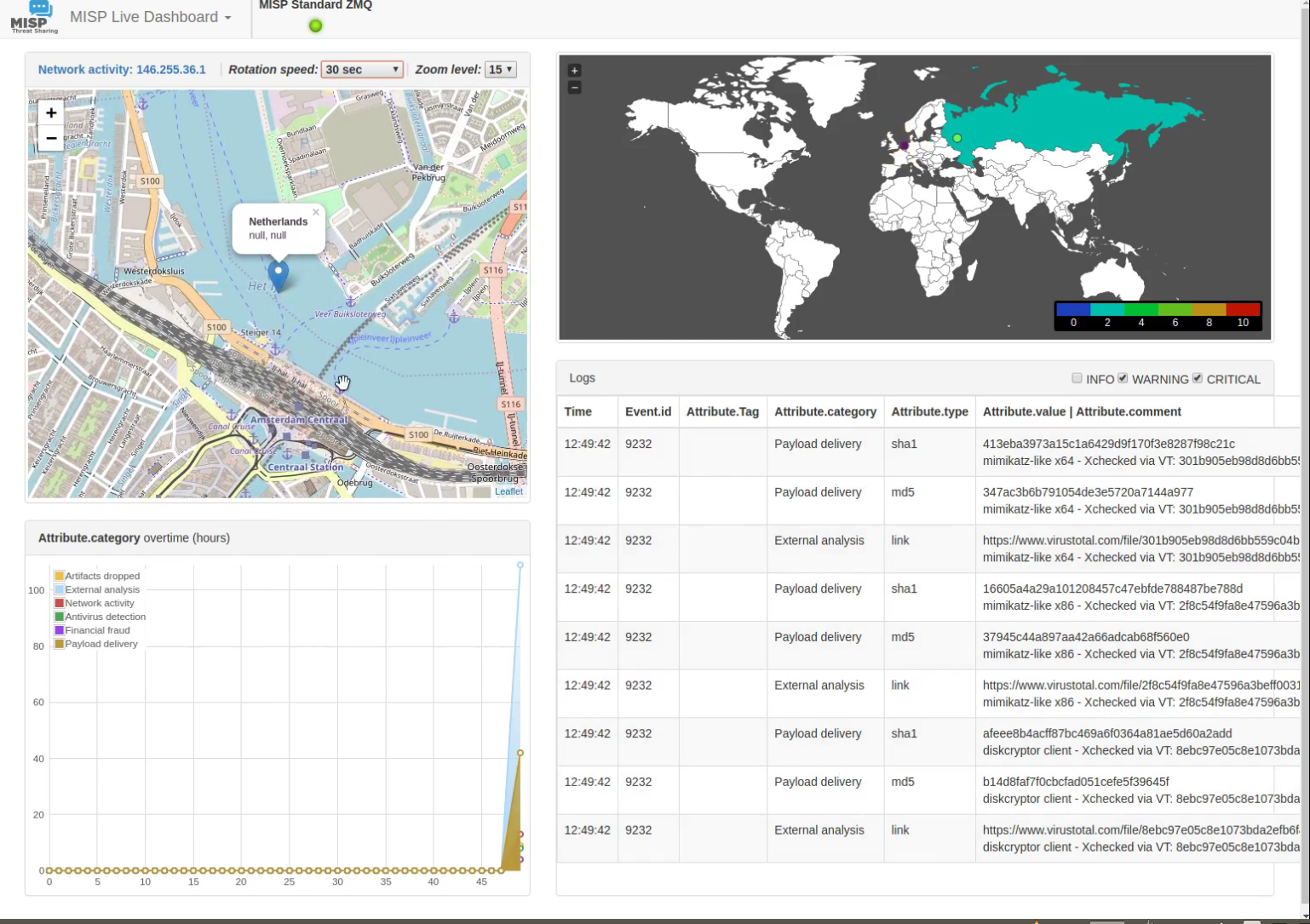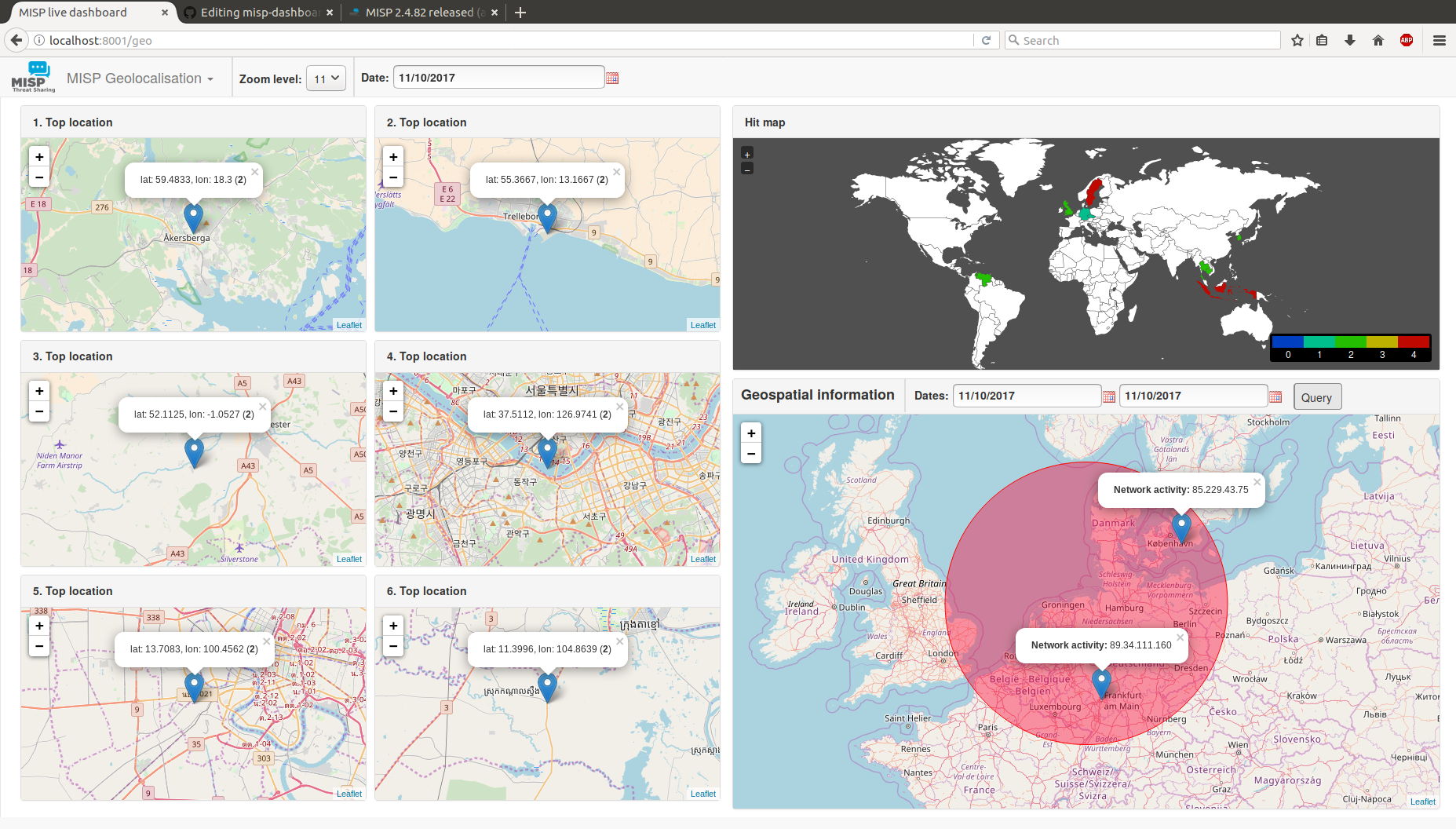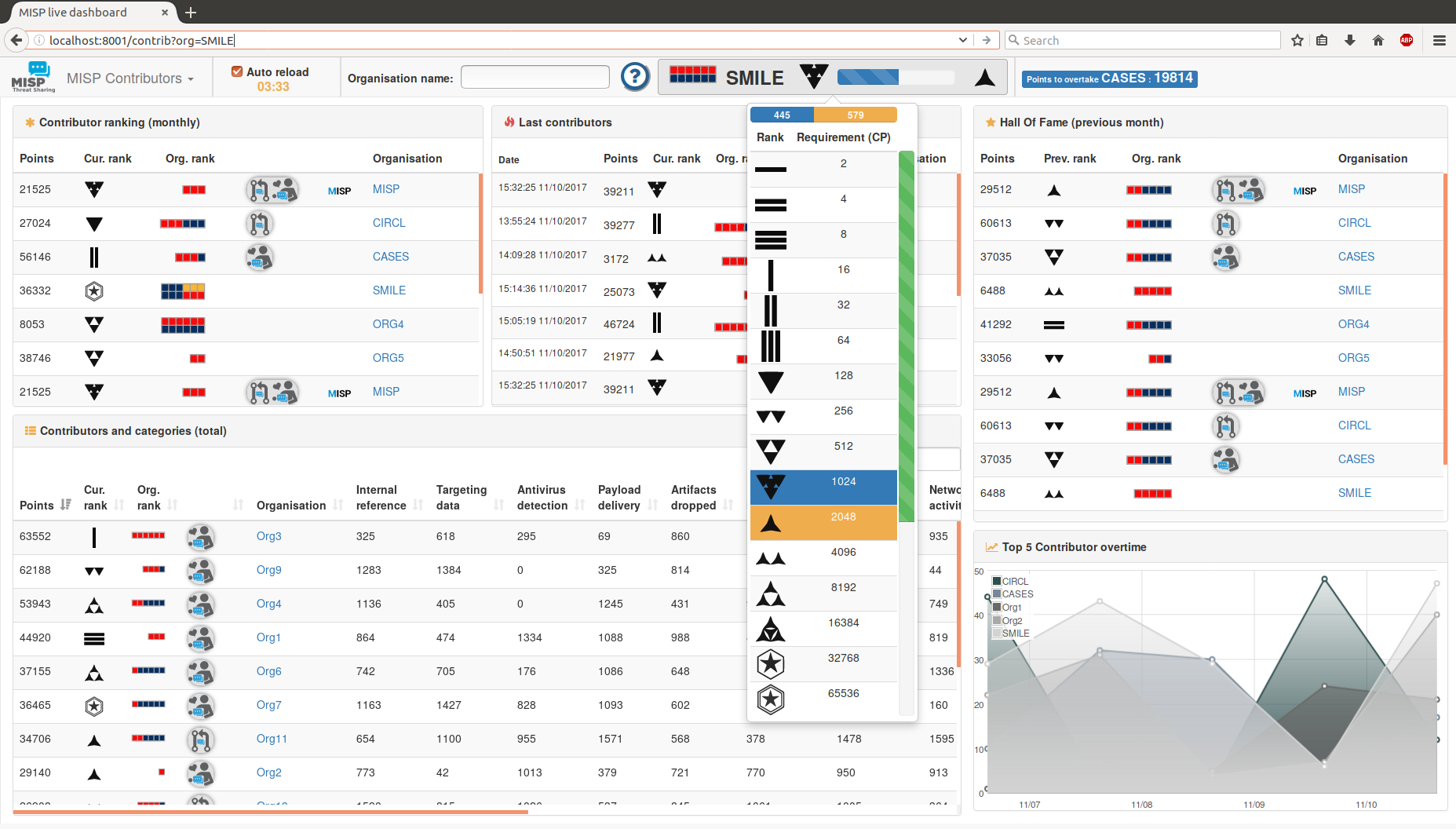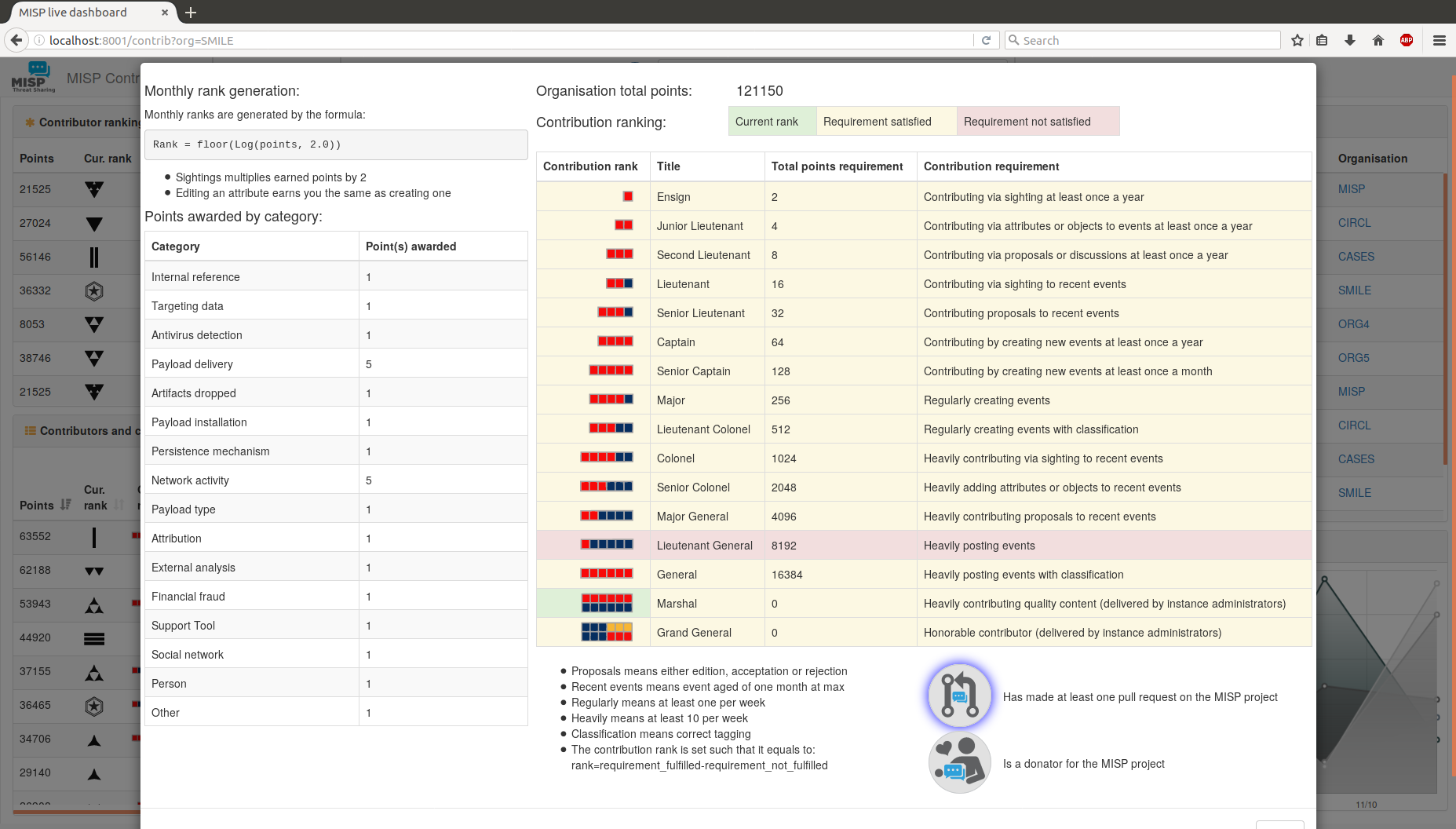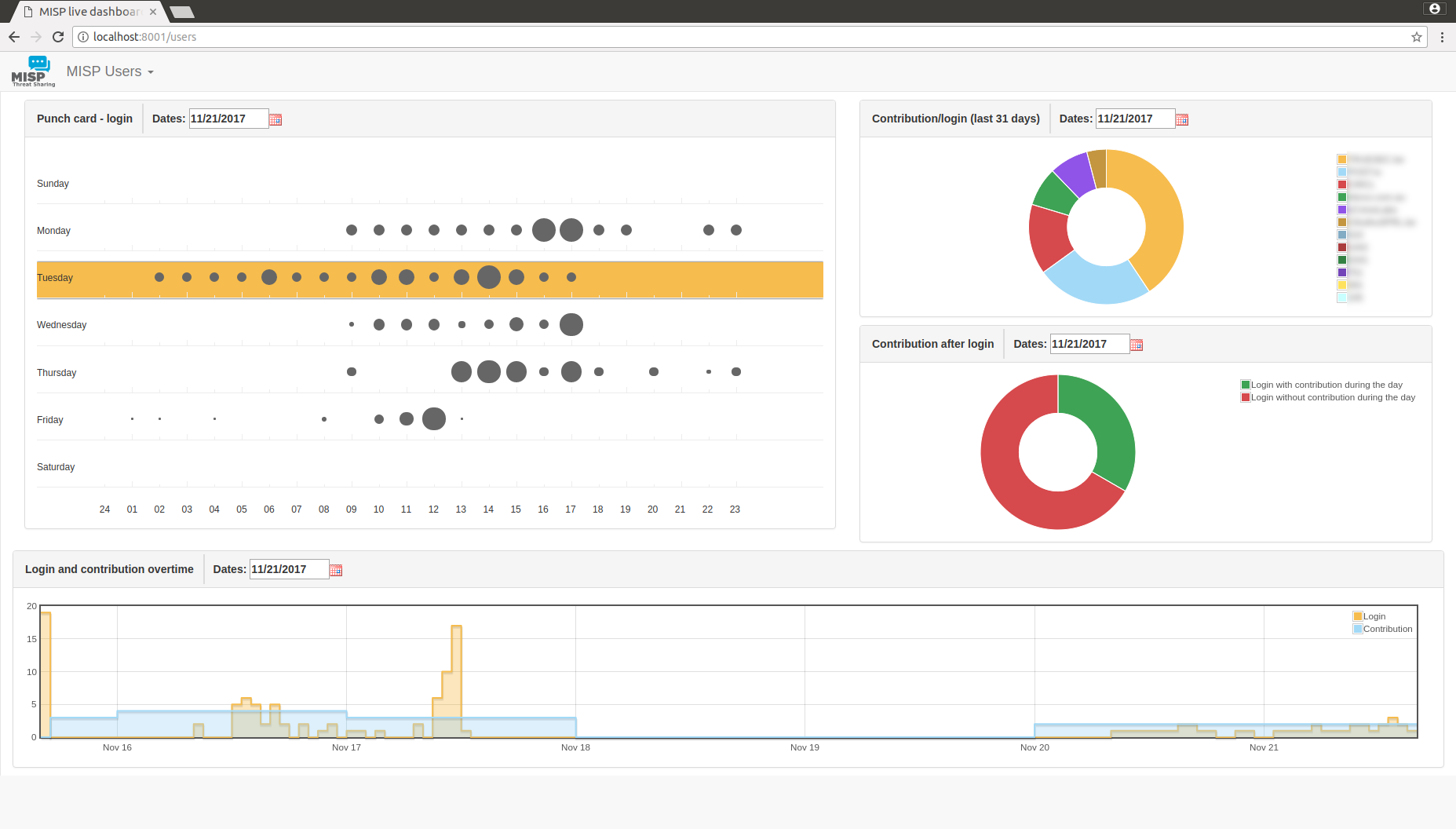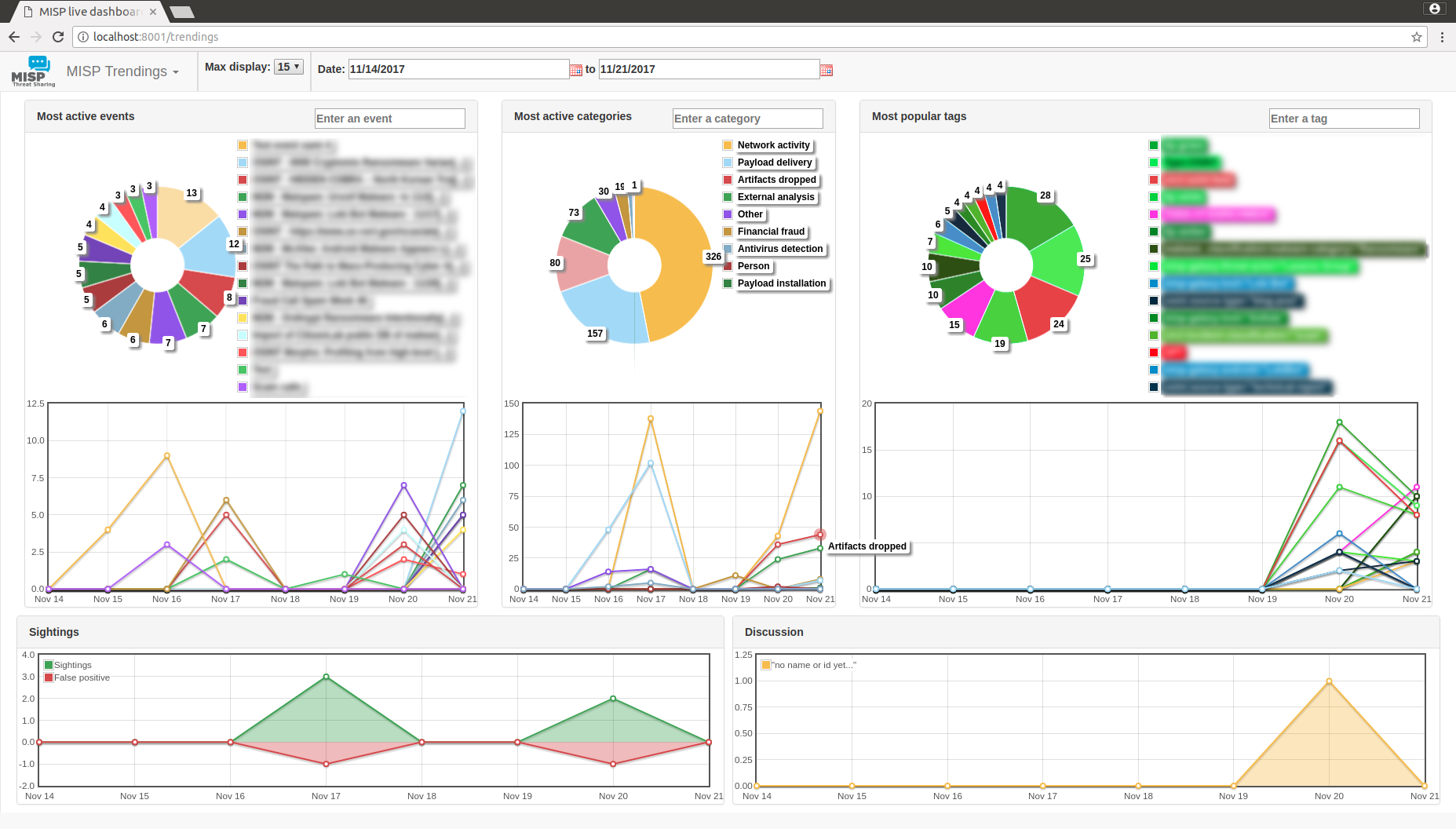mirror of https://github.com/MISP/misp-dashboard
|
|
||
|---|---|---|
| config | ||
| data | ||
| doc | ||
| helpers | ||
| screenshots | ||
| static | ||
| templates | ||
| tests | ||
| LICENSE | ||
| README.md | ||
| give_honors_to_org.py | ||
| install_dependencies.sh | ||
| misp-dashboard.wsgi | ||
| retreive_map_pic.py | ||
| server.py | ||
| start_all.sh | ||
| util.py | ||
| zmq_dispatcher.py | ||
| zmq_subscriber.py | ||
README.md
MISP-Dashboard
An experimental dashboard showing live data and statistics from the ZMQ of one or more MISP instances.
Installation
- Launch
./install_dependencies.shfrom the MISP-Dashboard directory - Update the configuration file
config.cfgso that it matches your system- Fields that you may change:
- RedisGlobal -> host
- RedisGlobal -> port
- RedisGlobal -> zmq_url
- RedisGlobal -> misp_web_url
- RedisMap -> pathMaxMindDB
- Fields that you may change:
Updating by pulling
- Re-launch
./install_dependencies.shto fetch new required dependencies - Re-update your configuration file
config.cfg
Starting the System
- Be sure to have a running redis server
- e.g.
redis-server -p 6250
- e.g.
- Activate your virtualenv
. ./DASHENV/bin/activate - Listen to the MISP feed by starting the zmq_subscriber
./zmq_subscriber.py - Start the dispatcher to process received messages
./zmq_dispatcher.py - Start the Flask server
./server.py - Access the interface at
http://localhost:8001/
Features
Live Dashboard
- Possibility to subscribe to multiple ZMQ feeds
- Shows direct contribution made by organisations
- Shows live resolvable posted locations
Geolocalisation Dashboard
- Provides historical geolocalised information to support security teams, CSIRTs or SOC finding threats in their constituency
- Possibility to get geospatial information from specific regions
Contributors Dashboard
Shows:
- The monthly rank of all organisation
- The last organisation that contributed (dynamic updates)
- The contribution level of all organisation
- Each category of contribution per organisation
- The current ranking of the selected organisation (dynamic updates)
Includes:
- Gamification of the platform:
- Two different levels of ranking with unique icons
- Exclusive obtainable badges for source code contributors and donator
Users Dashboard
- Shows when and how the platform is used:
- Login punchcard and overtime
- Contribution vs login
Trendings Dashboard
- Provides real time information to support security teams, CSIRTs or SOC showing current threats and activity
- Shows most active events, categories and tags
- Shows sightings and discussion overtime
zmq_subscriber options
A zmq subscriber. It subscribe to a ZMQ then redispatch it to the MISP-dashboard
optional arguments:
-h, --help show this help message and exit
-n ZMQNAME, --name ZMQNAME
The ZMQ feed name
-u ZMQURL, --url ZMQURL
The URL to connect to
Deploy in production using mod_wsgi
Install Apache's mod-wsgi for Python3
sudo apt-get install libapache2-mod-wsgi-py3
Caveat: If you already have mod-wsgi installed for Python2, it will be replaced!
The following packages will be REMOVED:
libapache2-mod-wsgi
The following NEW packages will be installed:
libapache2-mod-wsgi-py3
Configuration file /etc/apache2/sites-available/misp-dashboard.conf assumes that misp-dashboard is cloned into var/www/misp-dashboard. It runs as user misp in this example. Change the permissions to folder and files accordingly.
<VirtualHost *:8000>
ServerAdmin admin@misp.local
ServerName misp.local
DocumentRoot /var/www/misp-dashboard
WSGIDaemonProcess misp-dashboard \
user=misp group=misp \
python-home=/var/www/misp-dashboard/DASHENV \
processes=1 \
threads=15 \
maximum-requests=5000 \
listen-backlog=100 \
queue-timeout=45 \
socket-timeout=60 \
connect-timeout=15 \
request-timeout=60 \
inactivity-timeout=0 \
deadlock-timeout=60 \
graceful-timeout=15 \
eviction-timeout=0 \
shutdown-timeout=5 \
send-buffer-size=0 \
receive-buffer-size=0 \
header-buffer-size=0 \
response-buffer-size=0 \
server-metrics=Off
WSGIScriptAlias / /var/www/misp-dashboard/misp-dashboard.wsgi
<Directory /var/www/misp-dashboard>
WSGIProcessGroup misp-dashboard
WSGIApplicationGroup %{GLOBAL}
Require all granted
</Directory>
LogLevel info
ErrorLog /var/log/apache2/misp-dashboard.local_error.log
CustomLog /var/log/apache2/misp-dashboard.local_access.log combined
ServerSignature Off
</VirtualHost>
License
Images and logos are handmade for:
- rankingMISPOrg/
- rankingMISPMonthly/
- MISPHonorableIcons/
Note that:
- Part of
MISPHonorableIcons/1.svgcomes from octicons.github.com (CC0 - No Rights Reserved) - Part of
MISPHonorableIcons/2.svgcomes from Zeptozephyr (CC0 - No Rights Reserved)
Copyright (C) 2017 CIRCL - Computer Incident Response Center Luxembourg (c/o smile, security made in Lëtzebuerg, Groupement d'Intérêt Economique)
Copyright (c) 2017 Sami Mokaddem
This program is free software: you can redistribute it and/or modify
it under the terms of the GNU Affero General Public License as published by
the Free Software Foundation, either version 3 of the License, or
(at your option) any later version.
This program is distributed in the hope that it will be useful,
but WITHOUT ANY WARRANTY; without even the implied warranty of
MERCHANTABILITY or FITNESS FOR A PARTICULAR PURPOSE. See the
GNU Affero General Public License for more details.
You should have received a copy of the GNU Affero General Public License
along with this program. If not, see <http://www.gnu.org/licenses/>.