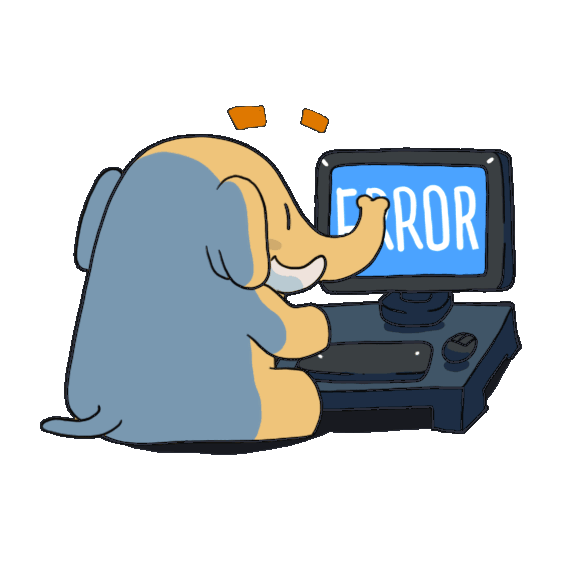* Add <ostatus:conversation /> tag to Atom input/output Only uses ref attribute (not href) because href would be the alternate link that's always included also. Creates new conversation for every non-reply status. Carries over conversation for every reply. Keeps remote URIs verbatim, generates local URIs on the fly like the rest of them. * Conversation muting - prevents notifications that reference a conversation (including replies, favourites, reblogs) from being created. API endpoints /api/v1/statuses/:id/mute and /api/v1/statuses/:id/unmute Currently no way to tell when a status/conversation is muted, so the web UI only has a "disable notifications" button, doesn't work as a toggle * Display "Dismiss notifications" on all statuses in notifications column, not just own * Add "muted" as a boolean attribute on statuses JSON For now always false on contained reblogs, since it's only relevant for statuses returned from the notifications endpoint, which are not nested Remove "Disable notifications" from detailed status view, since it's only relevant in the notifications column * Up max class length * Remove pending test for conversation mute * Add tests, clean up * Rename to "mute conversation" and "unmute conversation" * Raise validation error when trying to mute/unmute status without conversation |
||
|---|---|---|
| app | ||
| bin | ||
| config | ||
| db | ||
| docs | ||
| lib | ||
| log | ||
| public | ||
| spec | ||
| storybook | ||
| streaming | ||
| vendor/assets | ||
| .babelrc | ||
| .buildpacks | ||
| .codeclimate.yml | ||
| .dockerignore | ||
| .editorconfig | ||
| .env.production.sample | ||
| .env.test | ||
| .env.vagrant | ||
| .eslintignore | ||
| .eslintrc.yml | ||
| .foreman | ||
| .gitignore | ||
| .haml-lint.yml | ||
| .nvmrc | ||
| .postcssrc.yml | ||
| .rspec | ||
| .rubocop.yml | ||
| .ruby-version | ||
| .scss-lint.yml | ||
| .slugignore | ||
| .travis.yml | ||
| Aptfile | ||
| CONTRIBUTING.md | ||
| Capfile | ||
| Dockerfile | ||
| Gemfile | ||
| Gemfile.lock | ||
| ISSUE_TEMPLATE.md | ||
| LICENSE | ||
| Procfile | ||
| Procfile.dev | ||
| README.md | ||
| Rakefile | ||
| Vagrantfile | ||
| app.json | ||
| config.ru | ||
| docker-compose.yml | ||
| package.json | ||
| scalingo.json | ||
| yarn.lock | ||
README.md
Mastodon
Mastodon is a free, open-source social network server. A decentralized solution to commercial platforms, it avoids the risks of a single company monopolizing your communication. Anyone can run Mastodon and participate in the social network seamlessly.
An alternative implementation of the GNU social project. Based on ActivityStreams, Webfinger, PubsubHubbub and Salmon.
Click on the screenshot to watch a demo of the UI:
The project focus is a clean REST API and a good user interface. Ruby on Rails is used for the back-end, while React.js and Redux are used for the dynamic front-end. A static front-end for public resources (profiles and statuses) is also provided.
If you would like, you can support the development of this project on Patreon. Alternatively, you can donate to this BTC address: 17j2g7vpgHhLuXhN4bueZFCvdxxieyRVWd
Resources
- List of Mastodon instances
- Use this tool to find Twitter friends on Mastodon
- API overview
- Frequently Asked Questions
- List of apps
Features
- Fully interoperable with GNU social and any OStatus platform Whatever implements Atom feeds, ActivityStreams, Salmon, PubSubHubbub and Webfinger is part of the network
- Real-time timeline updates See the updates of people you're following appear in real-time in the UI via WebSockets
- Federated thread resolving If someone you follow replies to a user unknown to the server, the server fetches the full thread so you can view it without leaving the UI
- Media attachments like images and WebM Upload and view images and WebM videos attached to the updates
- OAuth2 and a straightforward REST API Mastodon acts as an OAuth2 provider so 3rd party apps can use the API, which is RESTful and simple
- Background processing for long-running tasks Mastodon tries to be as fast and responsive as possible, so all long-running tasks that can be delegated to background processing, are
- Deployable via Docker You don't need to mess with dependencies and configuration if you want to try Mastodon, if you have Docker and Docker Compose the deployment is extremely easy
Development
Please follow the development guide from the documentation repository.
Deployment
There are guides in the documentation repository for deploying on various platforms.
Contributing
You can open issues for bugs you've found or features you think are missing. You can also submit pull requests to this repository. Here are the guidelines for code contributions
IRC channel: #mastodon on irc.freenode.net